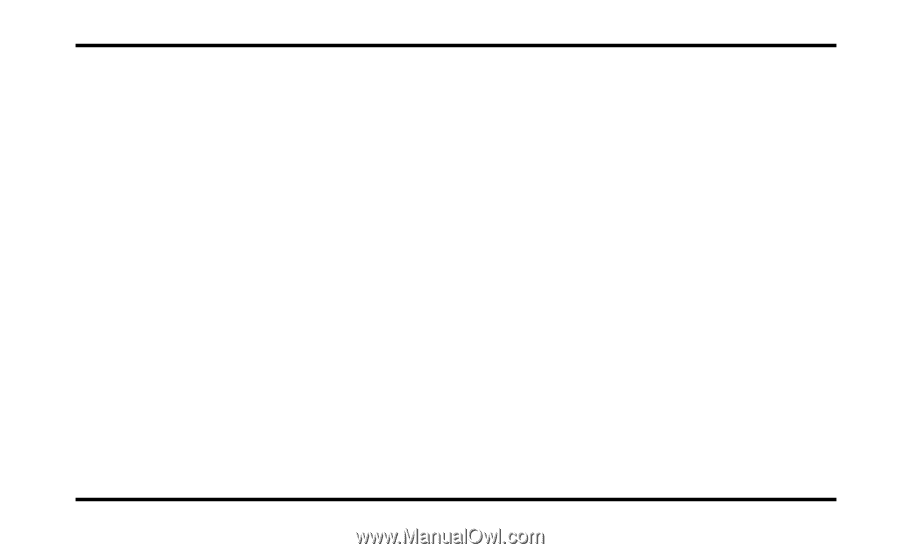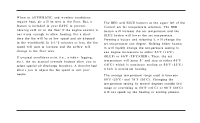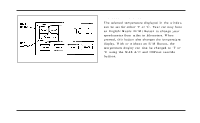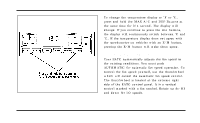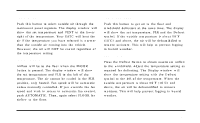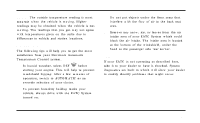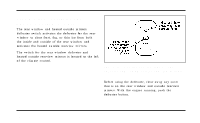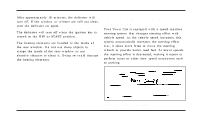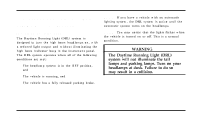1997 Lincoln Town Car Owner's Manual - Page 67
1997 Lincoln Town Car Manual
Page 67 highlights
VENT button Push this button to select outside air through the instrument panel registers. The display window will show the set temperature and VENT to the lower right of the temperature. Your EATC will heat the air if the temperature you have selected is warmer than the outside air coming into the vehicle. However, the air will NOT be cooled regardless of the temperature setting. FLOOR button Airflow will be to the floor when the FLOOR button is pressed. The display window will show the set temperature and FLR to the left of the temperature. The air cannot be cooled in the FLR position, only heated. Fan speed will be automatic unless manually controlled. If you override the fan speed and wish to return to automatic fan control, push AUTOMATIC. Then, again select FLOOR for airflow to the floor. FLR & DEF button Push this button to get air to the floor and windshield defrosters at the same time. The display will show the set temperature, FLR and the Defrost symbol. If the outside temperature is about 50˚F (10˚C) and above, the air will be dehumidified to remove moisture. This will help to prevent fogging in humid weather. DEF button Press the Defrost Button to obtain maximum airflow to the windshield. Adjust the temperature setting as required for defrosting. The Display window will show the temperature setting with the Defrost symbol to the left of the temperature. When the outside temperature is about 50˚F (10˚C) and above, the air will be dehumidified to remove moisture. This will help prevent fogging in humid weather. 63