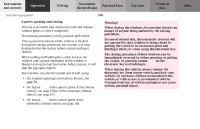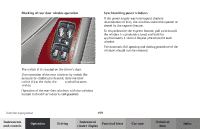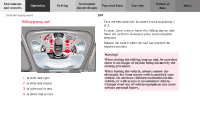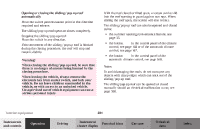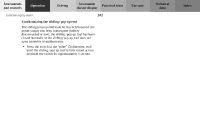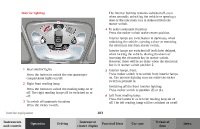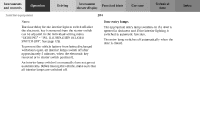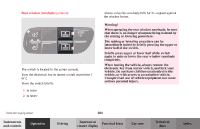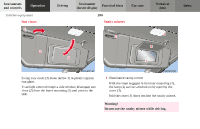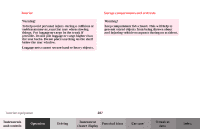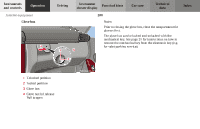2002 Mercedes C-Class Owner's Manual - Page 206
2002 Mercedes C-Class Manual
Page 206 highlights
Interior lighting The interior lighting remains switched off, even when centrally unlocking the vehicle or opening a door or the electronic key is removed from the starter switch. 4 To select automatic function: Press the rocker switch to the center position. Interior lamps are switched on in darkness, when unlocking the vehicle, opening a door or removing the electronic key from starter switch. Interior lamps are switched off (soft fade) delayed, when locking the vehicle, closing the doors or inserting the electronic key in starter switch. However, there will be no delay when the electronic key is in starter switch position 2. 1 Rear interior lights Press the button to switch the rear passenger compartment lights on/off. 2 Right front reading lamp Press the button to switch the reading lamp on or off. The right reading lamp will be switched on or off. 3 To switch off automatic function: Press the rocker switch. Interior equipment Instruments and controls Operation Driving 203 Instrument cluster display 5 Interior lamps, front: Press rocker switch in to switch front interior lamps on. The interior lighting stays on while the rocker switch is pressed in. Switching off the front interior lighting: Press rocker switch to position (3) or (4). 6 Left front reading lamp: Press the button to switch the reading lamp on or off. The left reading lamp will be switched on or off. Practical hints Car care Technical data Index