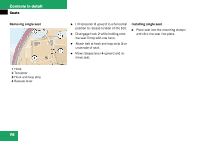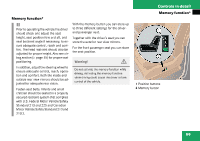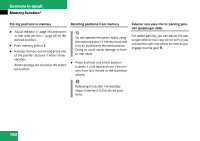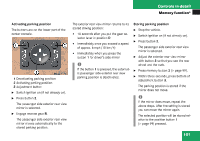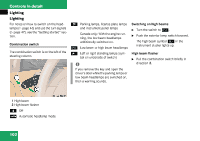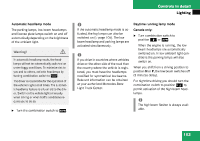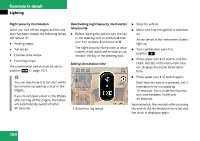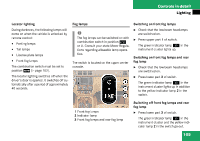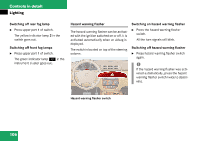2003 Mercedes ML-Class Owner's Manual - Page 101
2003 Mercedes ML-Class Manual
Page 101 highlights
Controls in detail Memory function* Activating parking position The buttons are on the lower part of the center console. The exterior rear view mirror returns to its stored driving position: 10 seconds after you put the gear selector lever in position D immediately once you exceed a speed of approx. 6 mph (10 km/h) immediately when you press the button 1 for driver's side mirror Storing parking position Stop the vehicle. Switch ignition on (if not already on). Press button 2. The passenger side exterior rear view mirror is selected. Adjust the exterior rear view mirror with button 3 so that you see the rear wheel and the curb. Press memory button 2 ( page 99). Within three seconds, press bottom of adjustment button 3. The parking position is stored if the mirror does not move. i If the button 1 is pressed, the automatic passenger side exterior rear view parking position is deactivated. 1 Deactivating parking position 2 Activating parking position 3 Adjustment button Switch ignition on (if not already on). Press button 2. The passenger side exterior rear view mirror is selected. Engage reverse gear R. The passenger side exterior rear view mirror moves automatically to the stored parking position. i If the mirror does move, repeat the above steps. After the setting is stored you can move the mirror again. The selected position will be stored relative to the position button 1 ( page 99) pressed. 101