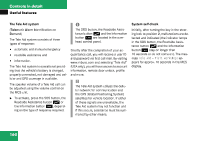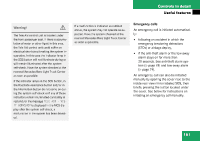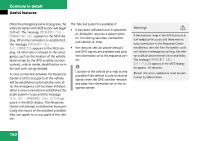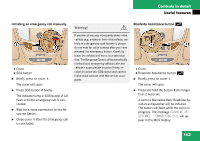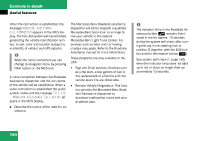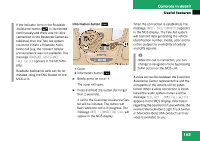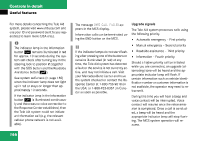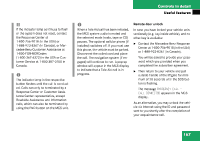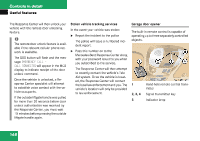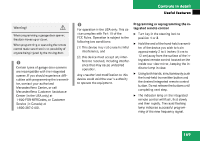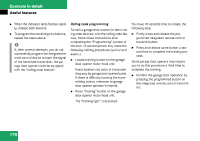2003 Mercedes ML-Class Owner's Manual - Page 165
2003 Mercedes ML-Class Manual
Page 165 highlights
Controls in detail Useful features If the indicator lamp in the Roadside Assistance button • is illuminated continuously and there was no voice connection to the Response Center established, then the Tele Aid system could not initiate a Roadside Assistance call (e.g. the relevant cellular phone network was not available). The message ROADSIDE ASSISTANCE - CALL FAILED appears in the MCS display. Roadside Assistance calls can be terminated using the END Button on the MCS unit. Information button ¡ When the connection is established, the message INFO - CALL CONNECTED appears in the MCS display. The Tele Aid system will transmit data generating the vehicle identification number, model, color and location (subject to availability of cellular and GPS signals). i 1 Cover 2 Information button ¡ Briefly press on cover 1. The cover will open. Press and hold the button (for longer than 2 seconds). A call to the Customer Assistance Center will be initiated. The button will flash while the call is in progress. The message INFO - CONNECTING CALL will appear in the MCS display. While the call is connected, you can change to navigation menu by pressing NAVI button on the MCS unit. A voice connection between the Customer Assistance Center representative and the occupants of the vehicle will be established. When a voice connection is established the audio system mutes and the message TELE AID - INFO CALL ACTIVE appears in the MCS display. Information regarding the operation of your vehicle, the nearest Mercedes-Benz Light Truck Center or Mercedes-Benz USA products and services is available to you. 165