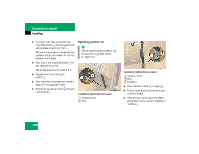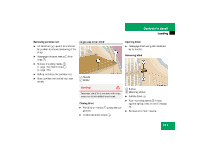2004 Mercedes ML-Class Owner's Manual - Page 165
2004 Mercedes ML-Class Manual
Page 165 highlights
Controls in detail Useful features Opening the storage compartment Press the lock cylinder in and pull storage compartment out using handle 2. Closing the storage compartment Push the storage compartment in until the lock engages. Armrest storage spaces A flat storage tray with a deeper storage compartment underneath is located below the armrest. Both can be opened separately. 4 Storage tray 5 Coin holder Opening the storage tray Press button 1 and lift up armrest. 1 Button to open storage tray 2 Button to open storage compartment 3 Open cover The armrest contains two coin holders. Opening the storage compartment Press button 2 and lift up armrest. 165

165
Controls in detail
Useful features
Opening the storage compartment
²
Press the lock cylinder in and pull stor-
age compartment out using handle
2
.
Closing the storage compartment
²
Push the storage compartment in until
the lock engages.
Armrest storage spaces
A flat storage tray with a deeper storage
compartment underneath is located below
the armrest. Both can be opened separate-
ly.
1
Button to open storage tray
2
Button to open storage compartment
3
Open cover
4
Storage tray
5
Coin holder
Opening the storage tray
²
Press button
1
and lift up armrest.
The armrest contains two coin holders.
Opening the storage compartment
²
Press button
2
and lift up armrest.