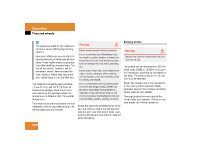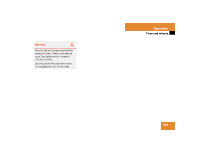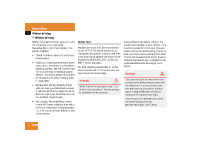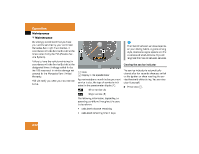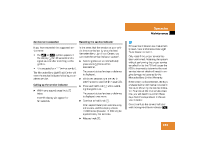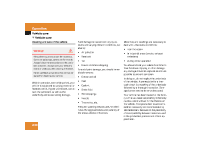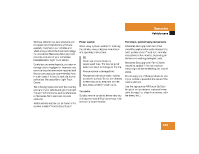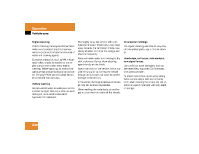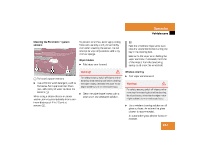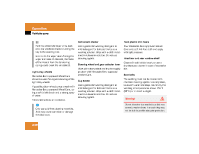2004 Mercedes ML-Class Owner's Manual - Page 233
2004 Mercedes ML-Class Manual
Page 233 highlights
Operation Maintenance Service term exceeded If you have exceeded the suggested service term: the 9 or ½ symbol appears in the display 2 for 30 seconds and a signal sounds after switching on the ignition. it is preceded by a "-" (minus symbol). The Mercedes-Benz Light Truck Center will reset the service indicator following a completed service. Calling up the service indicator Within one second press knob 1 twice. The FSS display will appear for ten seconds. Resetting the service indicator In the event that the service on your vehicle is not carried out by an authorized Mercedes-Benz Light Truck Center, you can reset the service indicator yourself. Switch ignition on and immediately press knob 1 twice within one second. The present status for days or distance is displayed. Within ten seconds turn the key in steering lock to position 0 ( page 33). Press and hold knob 1 while switching the ignition on. The present status for days or distance is displayed once more. Continue to hold knob 1. After approximately ten seconds a signal sounds, and the display shows 10 000 miles (Canada: 15 000 km) for approximately ten seconds. Release knob 1. i If the service indicator was inadvertently reset, have a Mercedes-Benz Light Truck Center correct it. Only reset if the proper service has been performed. Resetting the system without performing the proper service as called for by the FSS will cause the FSS to incorrectly determine the next service interval which will result in engine damage not covered by the Mercedes-Benz Limited Warranty. If the battery is disconnected, the days of disconnection will not be included in the count shown by the service indicator. To arrive at the true service deadline, you will need to subtract these days from the days shown in the service indicator. Do not confuse the service indicator with the engine oil level indicator :. 233