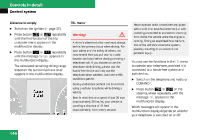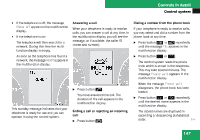2007 Mercedes C-Class Owner's Manual - Page 143
2007 Mercedes C-Class Manual
Page 143 highlights
Controls in detail Control system Setting interior lighting delayed shut-off Use this function to set whether you would like the interior lighting to remain on for 10 seconds during darkness after you have removed the SmartKey from the starter switch. Move the selection marker with button æ or ç to the Lighting submenu. Press button j or k repeatedly until the message Interior light. delay.sw.off appears in the multifunction display. The selection marker is on the current setting. Press button æ or ç to switch the interior lighting delayed shut-off feature Off or On. Vehicle submenu Access the Vehicle submenu via the Settings menu. Use the Vehicle submenu to make general vehicle settings. The following function is available: Function Setting automatic locking Selecting audio search function Use of the Audio search function to select a radio station ( page 127) will enable you to start a frequency scan (Frequency) or select a radio station stored in memory (Memory). Move the selection marker with button æ or ç to the Vehicle submenu. Page 143 Press button æ or ç to set the audio search function to Frequency or Memory. To select a radio station, see "Selecting radio station" ( page 127). Press button j or k repeatedly until the message Audio search appears in the multifunction display. The selection marker is on the current setting. Selecting audio search function 142 142