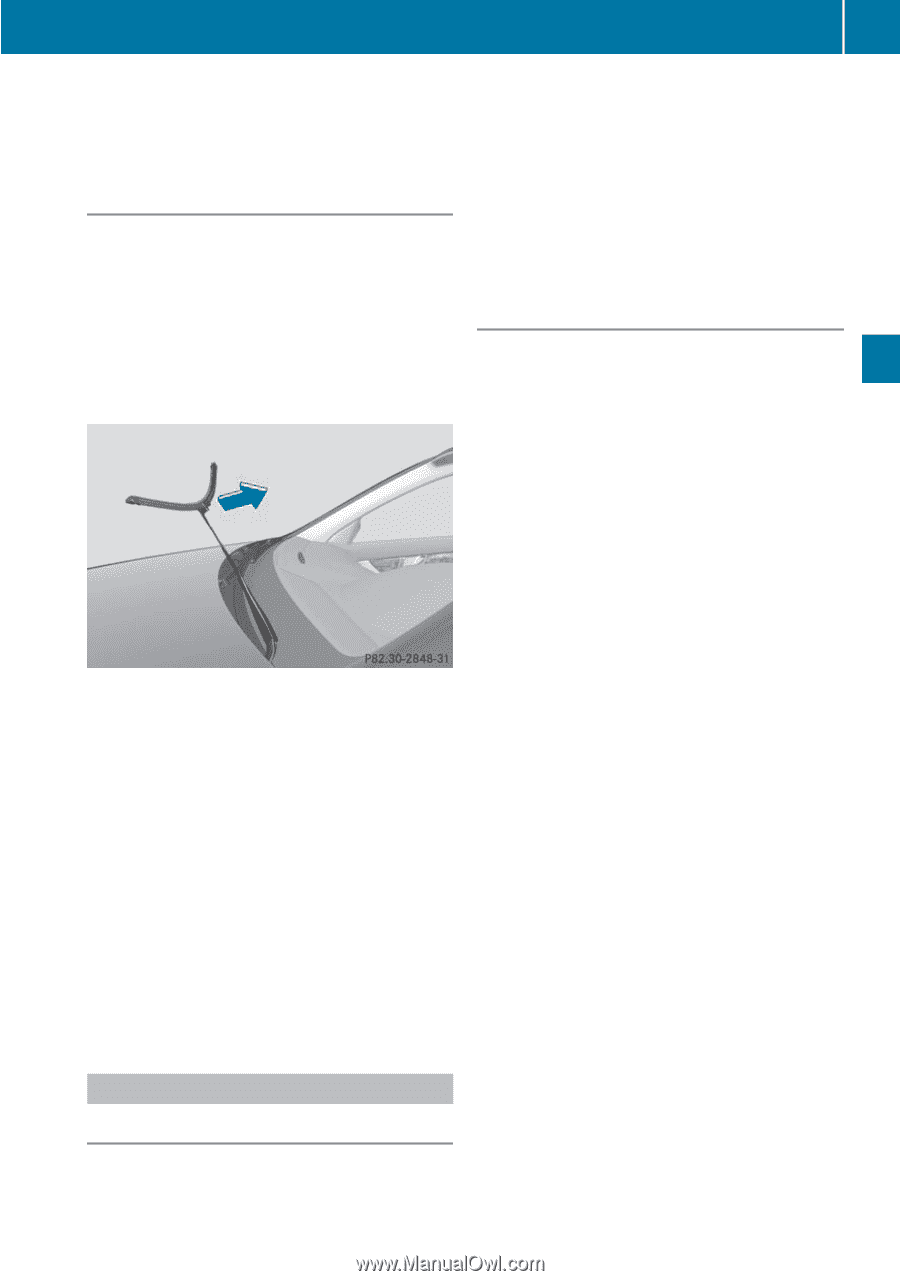2011 Mercedes C-Class Owner's Manual - Page 119
2011 Mercedes C-Class Manual
Page 119 highlights
Windshield wipers ! To avoid damaging the wiper blades, make sure that you touch only the wiper arm of the wiper. Replacing the wiper blades Removing the wiper blades X Remove the key from the ignition lock or turn the key to position 0 (KEYLESS-GO). X Fold the wiper arm away from the windshield until it engages. X Set the wiper blade at right angles to the wiper arm. X 117 For safety reasons, you should remove the key from the ignition lock. or X Switch off the engine using the Start/Stop button and open the driver's door. X Remove the cause of the obstruction. X Switch the windshield wipers back on. The windshield wipers are inoperative The windshield wiper drive is malfunctioning. X Select another wiper speed on the combination switch. X Have the windshield wipers checked at a qualified specialist workshop. X Remove the wiper blade from the retainer on the wiper arm in the direction of the arrow. Installing the wiper blade X Slide the new wiper blade into the retainer on the wiper arm in the opposite direction to the arrow. Make sure that the wiper blade slides fully into the retainer on the wiper arm. X Turn the wiper blade parallel to the wiper arm. X Fold the wiper arm back onto the windshield. Problems with the windshield wipers The windshield wipers are obstructed Leaves or snow, for example, may be obstructing the windshield wiper movement. The wiper motor has been deactivated. Z Lights and windshield wipers