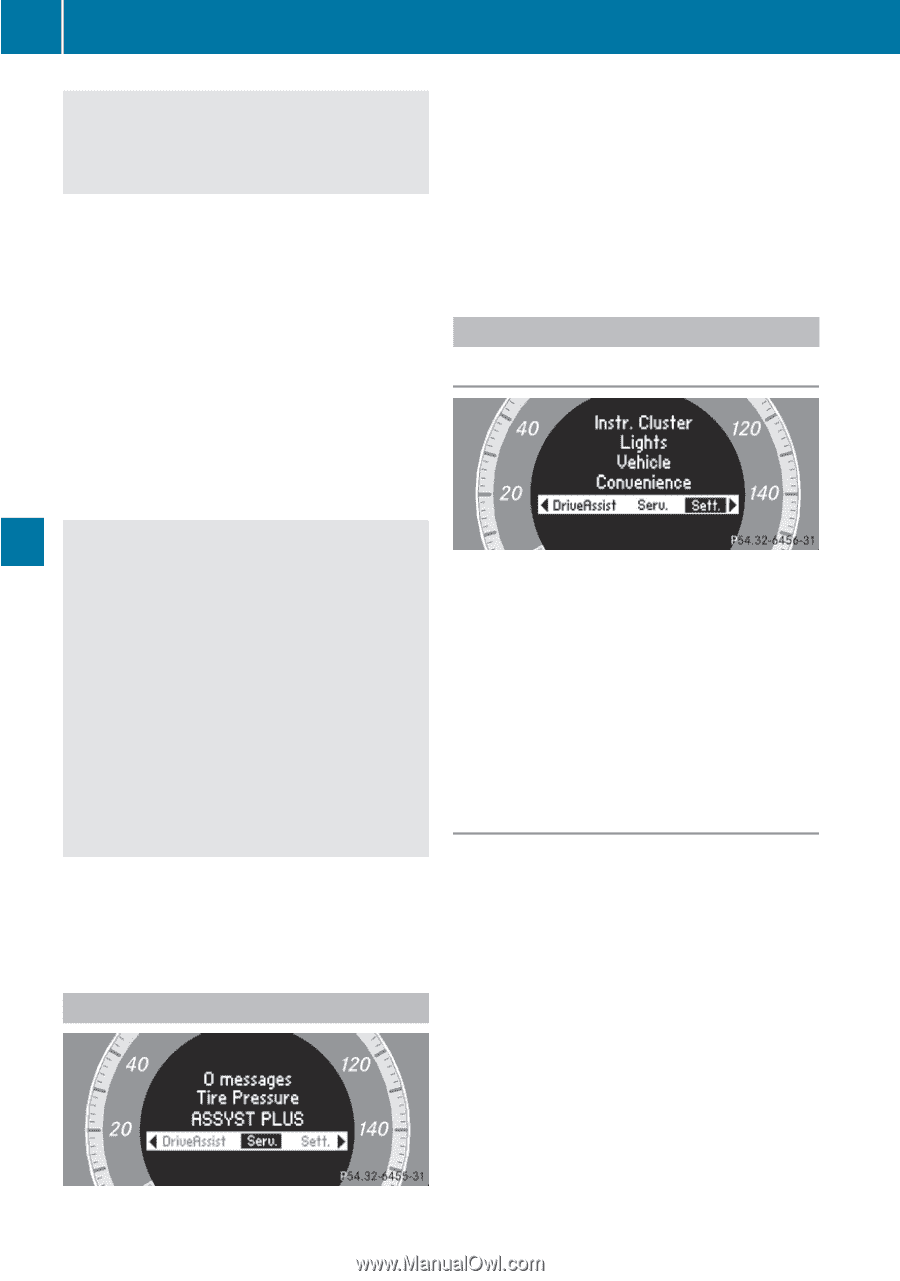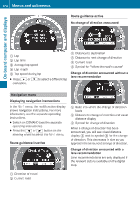2011 Mercedes C-Class Owner's Manual - Page 180
2011 Mercedes C-Class Manual
Page 180 highlights
178 Menus and submenus Failure to observe these guidelines could cause the vehicle to skid. The ESP cannot prevent accidents resulting from excessive speed. On-board computer and displays Further information about ESP®(Y page 63). This function is not available in AMG vehicles. X Start the engine. X Press the = or ; button on the steering wheel to select the DriveAssist menu. X Press 9 or : to select ESP. X Press a. X To deactivate: press a again. The å warning lamp in the instrument cluster comes on. In the Service menu you can: Rcall up display messages (Y page 183) Rrestart the tire pressure loss warning system (Canada only) (Y page 275) Rcheck the tire pressure electronically (USA only) (Y page 277) Rcall up the service due date (Y page 243) Settings menu Introduction G Warning When the å ESP OFF warning lamp lights up, ESP is switched off. When the ä ESP warning lamp and the å ESP OFF warning lamp are on continuously, ESP is not operational due to a malfunction. When ESP is switched off or not operational, the vehicle's stability during standard driving maneuvers is reduced. Adapt your driving style to suit the prevailing road conditions/weather conditions and to the non-operating status of ESP. X In the Settings menu, you have the following options: RChanging the instrument cluster settings RChanging the time/date settings22 RChanging the lighting settings RChanging the vehicle settings RChanging the convenience settings RRestoring the factory settings Instrument cluster Selecting the unit of measurement for distance The Display Unit Speed-/Odometer: function allows you to choose whether certain displays appear in km/h or mph in the multifunction display. The selected unit of measurement for distance applies to: Rthe To activate: press a again. The å warning lamp in the instrument cluster goes out. Maintenance menu digital speedometer in the Trip menu odometer and the trip odometer Rthe trip computer Rthe navigation instructions in the Navi menu Rthe 22 This function is not available in vehicles with COMAND.