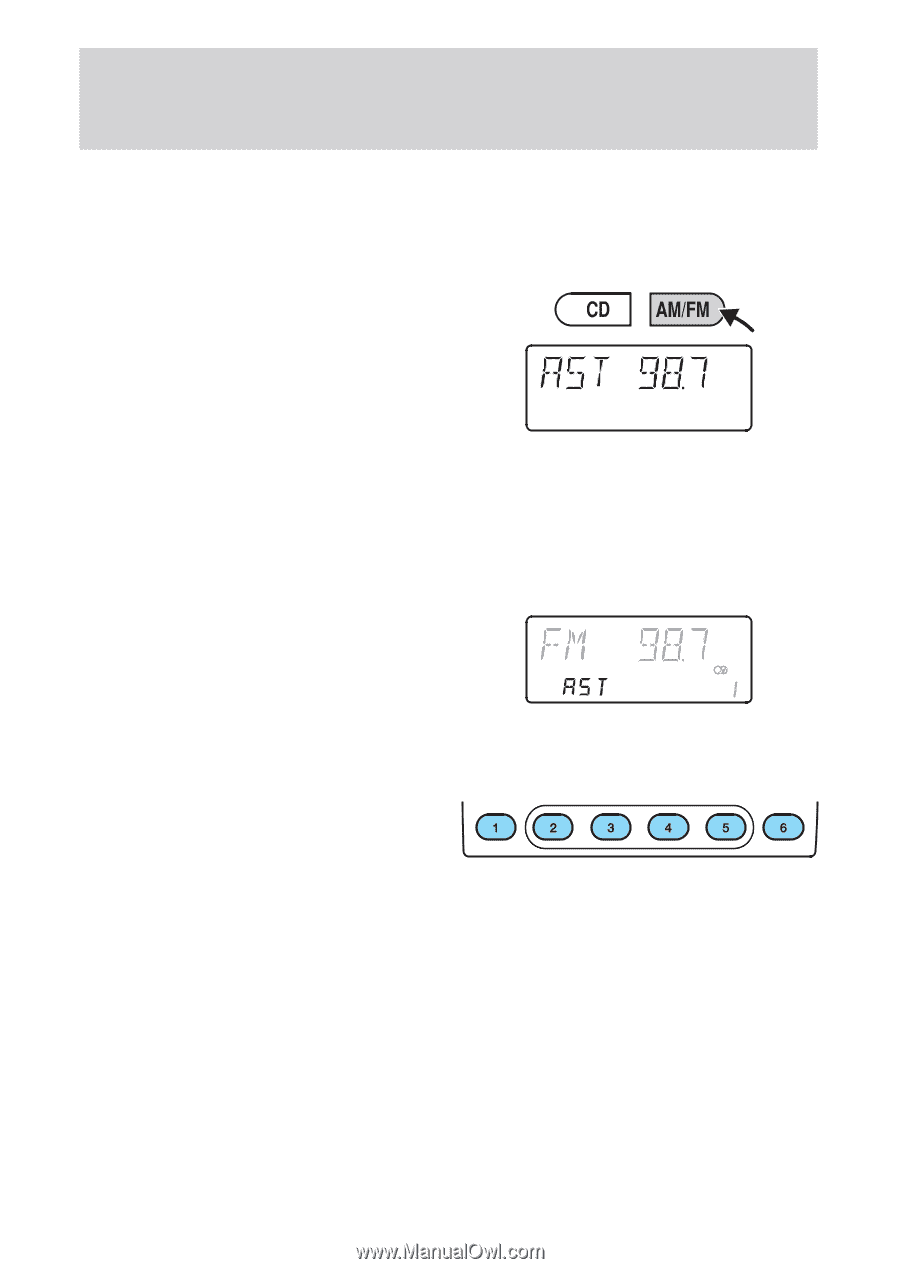1999 Mercury Cougar Owner Guide 1st Printing - Page 37
1999 Mercury Cougar Manual
Page 37 highlights
Controls and features AutoStore selector AutoStore selects six strong FM station signals and stores them on the preset buttons. • Press and hold the AM/FM button to activate AutoStore. • AST" flashes in the display while the unit searches through the FM frequencies. • When the search is complete, sound is restored on preset button 1. • Other stored stations can be selected using the other preset buttons. • Alternatively, AutoStore can be used as an additional waveband to store other stations manually (see Station preset buttons). Station preset buttons Select a waveband (FM or AM) and tune to the station required. Press and hold one of the preset buttons. When sound returns, the station has been stored. 24 preset frequencies can be stored - six on each of the AM, FM1, FM2 and AutoStore bands. 37