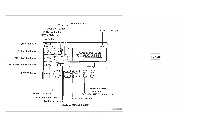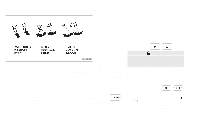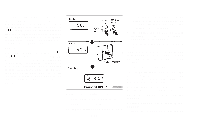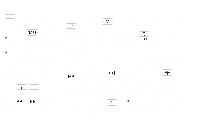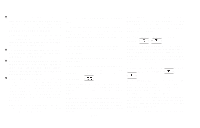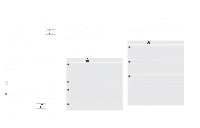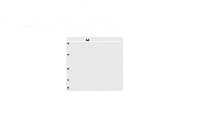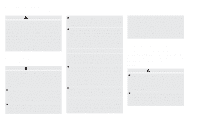1996 Nissan Altima Owner's Manual - Page 76
1996 Nissan Altima Manual
Page 76 highlights
POWER button with the cassette tape still in the player, the tape will resume playing when the POWER button is pushed once again. Automatic Program Search (APS) FF, APS REW button When the APS FF button is pushed while the tape is being played, the next program will start to play from the beginning. Push the APS FF button several times to skip through programs. The tape will advance the number of times the button is pushed (up to 9 programs). When the APS REW button is pushed once, the program being played starts over from the beginning. Push several times to fast rewind programs. The tape will rewind back the number of times the button is pushed. Either the indicator light or will come on when the APS FF or APS REW function is started. This system searches for the blank intervals between selections. If there is a blank interval within one program or there is no interval between programs, the system may not stop in the desired or expected location. The cassette tape will automatically change directions to play the other side when the first side is completed. TAPE button ● When this button is pushed with the system turned off and a tape loaded, the system will come on and the tape will play. ● When this button is pushed with either the radio or compact disc turned on and the tape loaded, the compact disc or the radio will automatically be turned off and the tape will play. While the tape is playing, pushing the TAPE button stops tape play. Pushing the button again resumes tape play. Dolby NR (noise reduction) button Push the ''DOLBY NR'' button for Dolby NR encoded tapes to reduce high frequency tape noise. The indicator will come on. Dolby NR is manufactured under license from Dolby Laboratories Licensing Corporation. ''DOLBY NR'' and the double-D symbol are trademarks of Dolby Laboratories Licensing Corporation. TAPE EJECT button Push this button to eject an inserted tape. When the tape is ejected while it is being played, the system will be turned off. FF (fast forward), REW (rewind) button Push the FF (fast forward) button to fast forward the tape. To rewind the tape, push the REW (rewind) button. Either the indicator light or will come on when the FF or REW function is started. To stop the FF or REW function, press the TAPE button. Precautions on cassette player operation ● To maintain good quality sound, NISSAN recommends that you use cassette tapes of 60 minutes or shorter in length. PROG (program) button Push the PROG (program) button to change the tape side while the tape is being played. 3-19