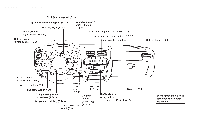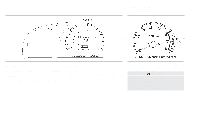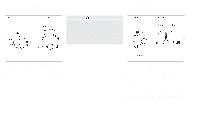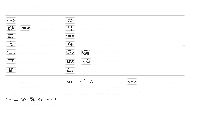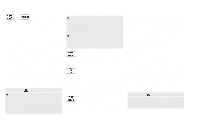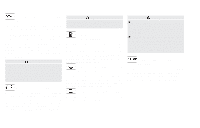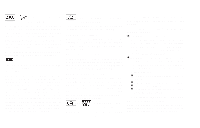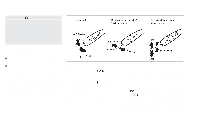1997 Nissan Pickup Owner's Manual - Page 12
1997 Nissan Pickup Manual
Page 12 highlights
INSTRUMENT CLUSTER CLOCK (if so equipped) Resetting the time To reset the time to the time signal, push the adjust knob. For example, if the adjust knob is depressed while the time is between 8:00 and 8:29, the display resets to 8:00. If depressed while it is between 8:30 and 8:59, the display resets to 9:00. Once the power supply is disconnected, the clock starts to operate from the time 1:00. It may be necessary to adjust the time. SIC0047A The digital clock displays time regardless of ignition switch position. When the ignition key is in the ACC or ON position, the clock illuminates. Adjusting the time Turn the adjust knob counterclockwise to advance the hour display. Turn the adjust knob clockwise to advance the minute display. 1-5
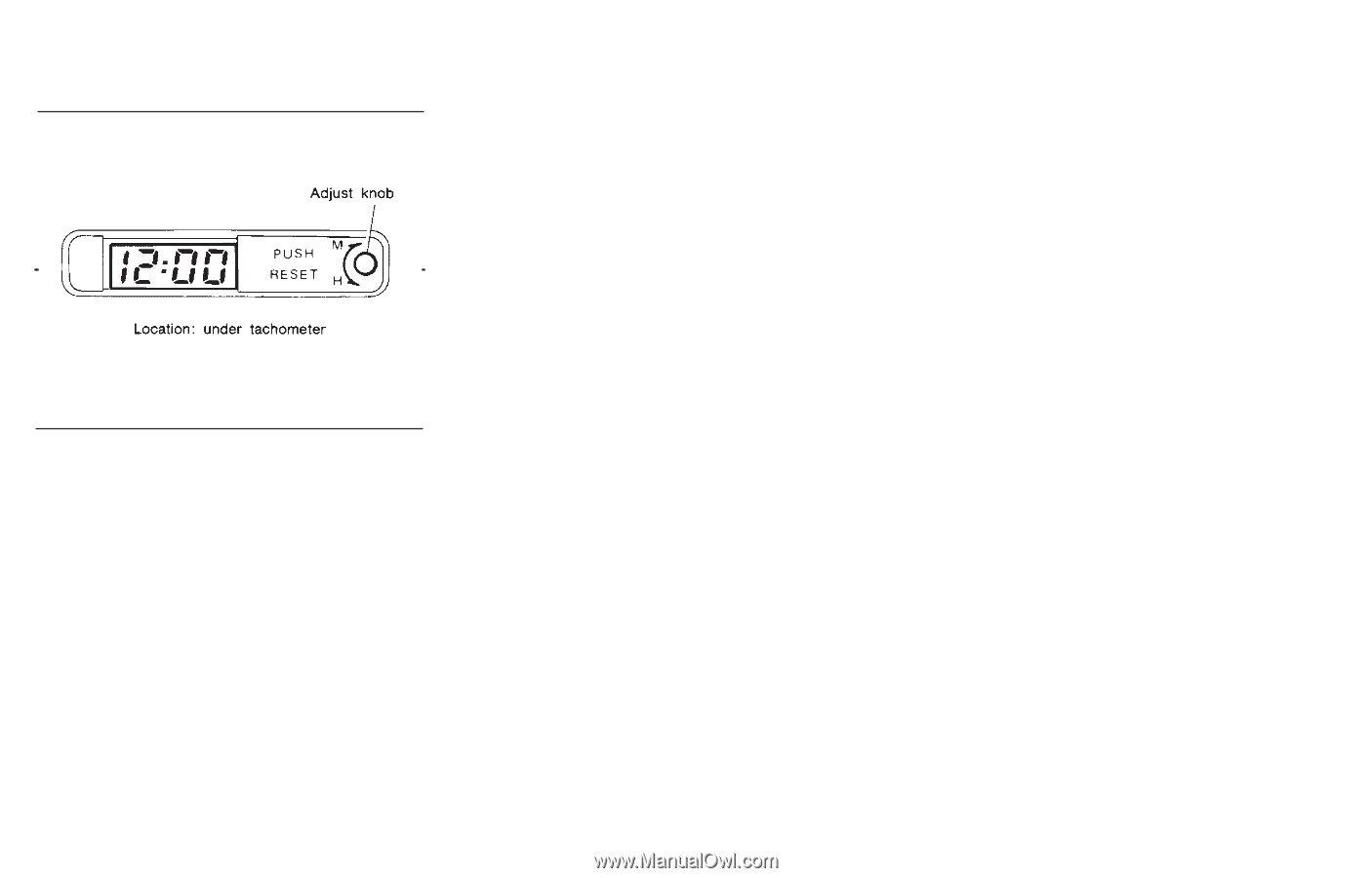
The digital clock displays time regardless of
ignition switch position. When the ignition
key is in the ACC or ON position, the clock
illuminates.
Adjusting the time
Turn the adjust knob counterclockwise to
advance the hour display.
Turn the adjust knob clockwise to advance
the minute display.
Resetting the time
To reset the time to the time signal, push the
adjust knob.
For example, if the adjust knob is depressed
while the time is between 8:00 and 8:29, the
display resets to 8:00. If depressed while it
is between 8:30 and 8:59, the display resets
to 9:00.
Once the power supply is disconnected, the
clock starts to operate from the time 1:00. It
may be necessary to adjust the time.
SIC0047A
INSTRUMENT CLUSTER CLOCK
(if so equipped)
1-5