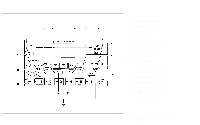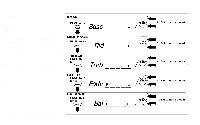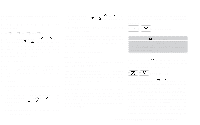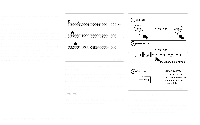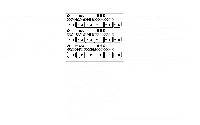2002 Nissan Xterra Owner's Manual - Page 119
2002 Nissan Xterra Manual
Page 119 highlights
SEEK mode at the highest broadcasting station. SCAN tuning Push the SCAN button. SCAN illuminates in the display window. Scan tuning begins from low to high frequencies or from high to low frequencies. Scan tuning stops at each broadcasting station that has sufficient signal strength for 5 seconds. When scanning, SCAN blinks in the display. Pushing the SCAN button again during this 5 second period stops Scan tuning and the radio remains tuned to that station. LHA0081 Station memory operation − Travel Preset is OFF Each preset mode (A, B or C) has 6 presets, capable of storing any combination of AM, FM and FM RDS stations. Press the PRESET ABC button to change between the presets: A→B→C The radio displays icon A, B or C to indicate which set of presets is active. 1. Tune to the desired station. 2. Press the desired station select button (>2 seconds.) For example, in the illustrations ch3 is to be memorized. WHA0064 To store a radio station in a preset: 4-20 Heater, air conditioner and audio systems