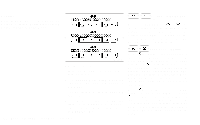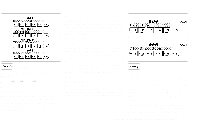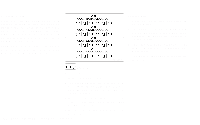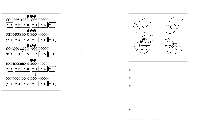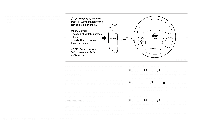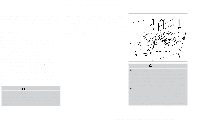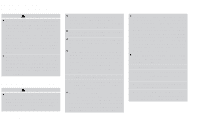2002 Nissan Xterra Owner's Manual - Page 128
2002 Nissan Xterra Manual
Page 128 highlights
Eject" for 2 seconds. The display then changes to "Ejecting Disc". 3. When a disc is removed, the indicator and disc icon will be turned off, and then the next disc will emerge, and so on. 4. The display will be turned off after all discs are ejected and removed. If a disc is not removed within 15 seconds, or if the EJECT button is pressed again during the Eject sequence, the entire disc Eject sequence will be canceled. LHA0049 CD CARE AND CLEANING Handle a CD by its edges. Never touch the surface of the disc. Do not bend the disc. Always place the discs in the storage case when they are not being used. To clean a disc, wipe the surface from the center to the outer edge using a clean, soft cloth. Do not wipe the disc using a circular motion. Do not use a conventional record cleaner or alcohol intended for industrial use. A new disc may be rough on the inner and outer edges. Remove the rough Heater, air conditioner and audio systems 4-29 LHA0080 All discs 1. Press and hold the EJECT button until it beeps (>1.5 seconds). 2. Lowest used disc number indicator blinks green and display shows "All Disc