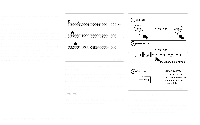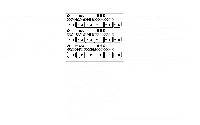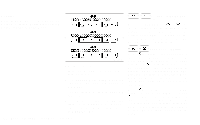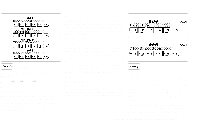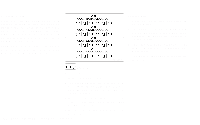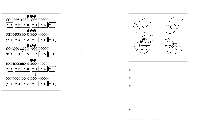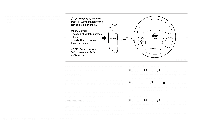2002 Nissan Xterra Owner's Manual - Page 124
2002 Nissan Xterra Manual
Page 124 highlights
3. During the 15 second interval, insert the disc. The display changes to "Loading Disc". 4. The CD will play after the disc is set to a play position. 5. The indicator changes from blinking green to solid green and the display changes to show the Disc number icon, Disc number, Track number and Elapsed time. All disc loading LHA0075 7. Steps 2-5 are repeated until all discs are loaded, then the last loaded disc will begin to play. The display shows the Disc number, Track number and Elapsed Time. Selected disc loading 1. Press a disc select button whose indicator is off. The display shows "Please Wait". 2. The green indicator starts blinking and the display shows "Insert Disc" for 15 seconds. 3. Insert the CD. The display shows "Loading Disc". 4. The CD will play after the disc is set to a play position. 5. The indicator color changes from blinking green to solid green and the display shows the Disc icon, Disc number, Track number and Elapsed Time. If a disc is not inserted within 15 seconds or if the load button is pressed during load sequence, the entire disc load sequence will be canceled. 1. Press and hold the LOAD button until the radio beeps (>1.5 seconds). 2. The green indicator on the lowest available disc select button will start blinking. (Same as preset memory button). The display shows "Please Wait". 3. The display changes to "Insert Disc" for a maximum of 15 seconds. 4. During the 15 second interval, insert the disc. The display changes to "Loading Disc". 5. The indicator changes from blinking green to solid green. 6. The disc number icon is turned on. CD Loading Press the LOAD button to start CD loading mode. The following sequence will occur: 1. The green indicator on the lowest available disc select button will start blinking. (Same as preset memory button). The display shows "Please Wait". 2. The display changes to "Insert Disc" for a maximum of 15 seconds. Heater, air conditioner and audio systems 4-25