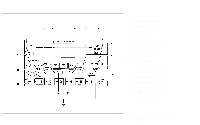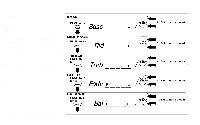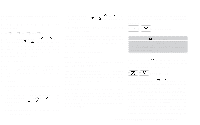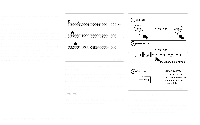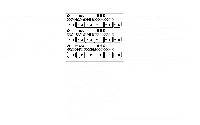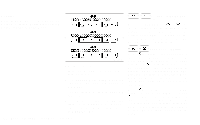2002 Nissan Xterra Owner's Manual - Page 120
2002 Nissan Xterra Manual
Page 120 highlights
3. When the indicator illuminates in the station selection button, a beep will sound indicating memorization is complete. For FM stations, the indicator will turn green. For AM stations, the indicator will turn amber. 4. Other station select buttons can be set in the same manner. If the battery cable is disconnected, or if the radio fuse opens, the radio memory is cancelled. In that case, reset the desired stations. LHA0082 4. If the radio cannot find any stations, the radio displays "NO STATION" and mutes the audio. 5. If the radio cannot fill all the presets, the remaining presets are stored with 87.9 for FM, and 600 for AM. The TUNE, SCAN, SEEK and preset memory functions are available while Travel Preset mode is on. Canceling Travel Preset Press the TRAVEL PRESET button (