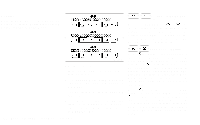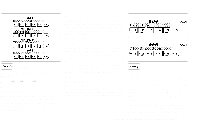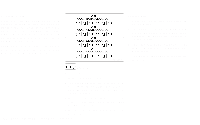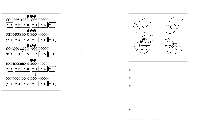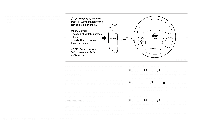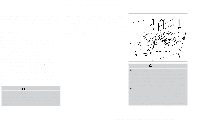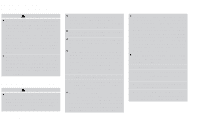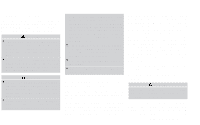2002 Nissan Xterra Owner's Manual - Page 129
2002 Nissan Xterra Manual
Page 129 highlights
edges by rubbing the inner and outer edges with the side of a pen or pencil as illustrated. WHA0128 STEERING WHEEL SWITCH FOR AUDIO CONTROLS (if so equipped) The steering wheel switch for audio controls is mounted on the left side of the steering wheel. Press the MODE button to switch between the Radio presets (A, B or C) and CD Mode. A → B→ C →CD MODE The last CD that was loaded starts to play when in CD Mode. If there is no CD loaded, the CD changer enters Disc Loading Mode. If in Radio presets A, B or C: or to advance to the Press next preset station or to return to the previous preset station. or for more than Hold down 1.5 seconds. The radio will seek up or down to the next radio station. If in CD Mode: Press or to advance to the next selection on the CD or return to the previous selection on the CD. Volume control is located on the side of the 4-30 Heater, air conditioner and audio systems