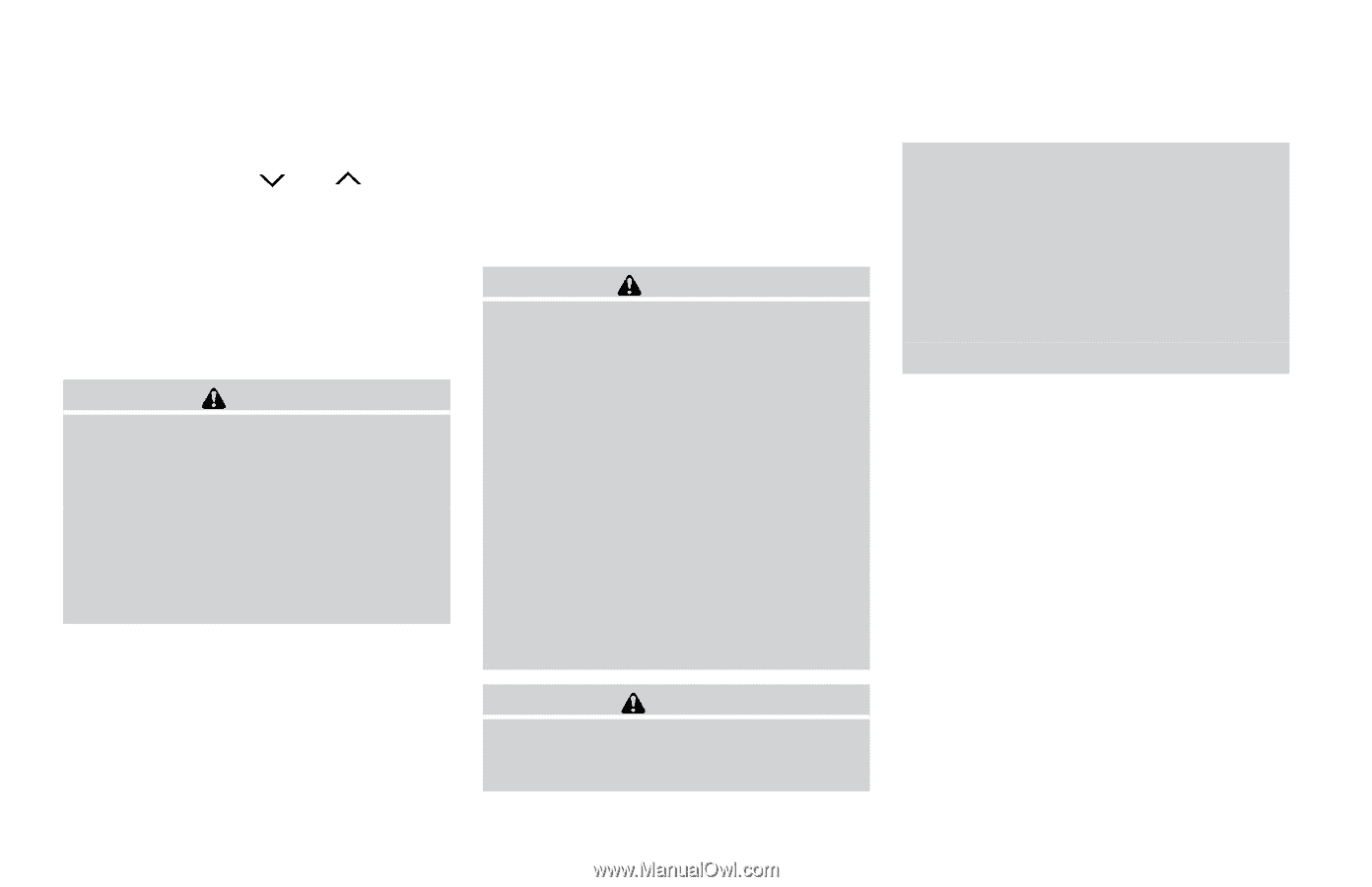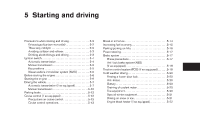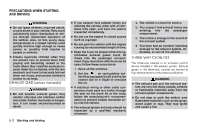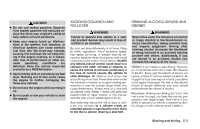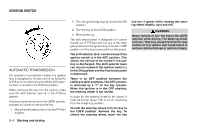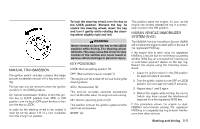2003 Nissan Altima Owner's Manual - Page 136
2003 Nissan Altima Manual
Page 136 highlights
CAR PHONE OR CB RADIO Change disc (CD) (if so equipped): Push the tuning switch or for more than 1.5 seconds to change the playing disc up or down. When installing a CB, ham radio or car phone in your NISSAN, be sure to observe the following cautions, otherwise the new equipment may adversely affect the MFI (Multiport Fuel Injection) system and other electronic parts. ● Keep the antenna wire more than 8 in (20 cm) away from the Multiport Fuel Injection harness. Do not route the antenna wire next to any harness. ● Adjust the antenna standing-wave ratio as recommended by the manufacturer. ● Connect the ground wire from the CB radio chassis to the body. ● For details, consult a NISSAN dealer. ANTENNA Window antenna The antenna pattern is printed inside the rear window. WARNING ● A cellular telephone should not be used while driving so full attention may be given to vehicle operation. Some jurisdictions prohibit the use of cellular telephones while driving. ● If you must make a call while your vehicle is in motion, the hands free cellular phone operational mode (if so equipped) is highly recommended. Exercise extreme caution at all times so full attention may be given to vehicle operation. ● If a conversation in a moving vehicle requires you to take notes, pull off the road to a safe location and stop your vehicle before doing so. CAUTION ● Do not place metalized film near the rear window glass or attach any metal parts to it. This may cause poor reception or noise. ● When cleaning the inside of the rear window, be careful not to scratch or damage the rear window antenna. Lightly wipe along the antenna with a dampened soft cloth. CAUTION ● Keep the antenna as far away as possible from the Engine Control Module (ECM). 4-28 Heater, air conditioner and audio systems