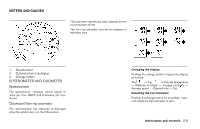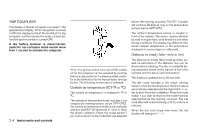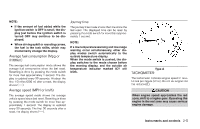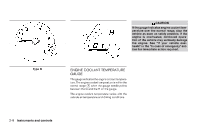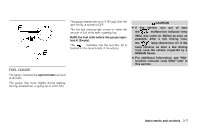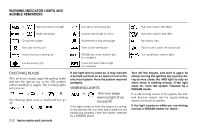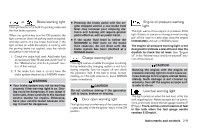2003 Nissan Altima Owner's Manual - Page 52
2003 Nissan Altima Manual
Page 52 highlights
TRIP COMPUTER The display of the trip computer is situated in the speedometer display. When the ignition is turned to ON, the display scrolls all the modes of the trip computer and then shows the mode chosen before the ignition switch is turned OFF. If the battery terminal is disconnected, push the trip computer mode switch more than 1 second to activate the computer. before the warning occurred. The ICY indicator will continue blinking as long as the temperature remains below 39°F (4°C). The ambient temperature sensor is located in front of the radiator. The sensor may be affected by road or engine heat, wind directions and other driving conditions. The display may differ from the actual ambient temperature or the temperature displayed on various signs or billboards. Distance to empty (dte-mile or km) WIC0267 When the ignition switch is turned to ON, modes of the trip computer can be selected by pushing the trip mode switch on the steering wheel switch for audio controls or by the trip computer change button. The following modes can be selected: The distance to empty (dte) mode provides you with an estimation of the distance that can be driven before refueling. The dte is constantly being calculated, based on the amount of fuel in the fuel tank and the actual fuel consumption. The display is updated every 30 seconds. The dte mode includes a low range warning feature: when the fuel level is low, the dte mode is automatically selected and the digits blink in order to draw the driver's attention. Press the mode switch if you wish to return to the mode that was selected before the warning occurred. The dte mark (dte) will remain blinking until the vehicle is refueled. When the fuel level drops even lower, the dte display will change to (----). Outside air temperature (ICY-°F or °C) The outside air temperature is displayed in °F or °C. The outside air temperature mode includes a low temperature warning feature: below 37°F (3°C), the outside air temperature mode is automatically selected and ICY will illuminate in order to draw the driver's attention. Press the mode switch if you wish to return to the mode that was selected 2-4 Instruments and controls