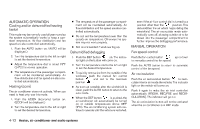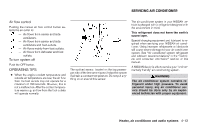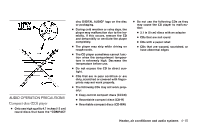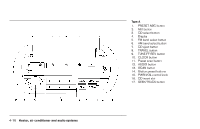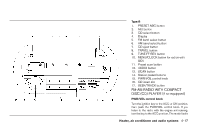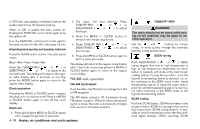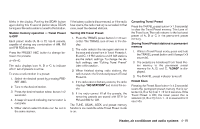2004 Nissan Altima Owner's Manual - Page 137
2004 Nissan Altima Manual
Page 137 highlights
Type B 1. 2. 3. 4. 5. 6. 7. 8. 9. 10. 11. 12. 13. 14. 15. 16. 17. PRESET ABC button MIX button CD select button Display FM band select button AM band select button CD eject button TRAVEL button TUNE FF-REV button MENU/CLOCK button for radios with SCV Preset scan button AUDIO button SCAN button Station preset buttons PWR/VOL control knob CD insert slot SEEK/TRACK button FM-AM RADIO WITH COMPACT DISC (CD) PLAYER (if so equipped) PWR/VOL control knob Turn the ignition key to the ACC or ON position, then push the PWR/VOL control knob. If you listen to the radio with the engine not running, turn the key to the ACC position. The mode (radio LHA0452 Heater, air conditioner and audio systems 4-17

TypeB
1.
PRESETABCbutton
2.
MIXbutton
3.
CDselectbutton
4.
Display
5.
FMbandselectbutton
6.
AMbandselectbutton
7.
CDejectbutton
8.
TRAVELbutton
9.
TUNEFF-REVbutton
10. MENU/CLOCKbuttonforradioswith
SCV
11. Presetscanbutton
12. AUDIObutton
13. SCANbutton
14. Stationpresetbuttons
15. PWR/VOLcontrolknob
16. CDinsertslot
17. SEEK/TRACKbutton
FM-AMRADIOWITHCOMPACT
DISC(CD)PLAYER(ifsoequipped)
PWR/VOLcontrolknob
TurntheignitionkeytotheACCorONposition,
then push the PWR/VOL control knob. If you
listen to the radio with the engine not running,
turnthekeytotheACCposition.Themode(radio
LHA0452
Heater, air conditioner and audio systems
4-17