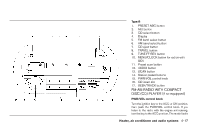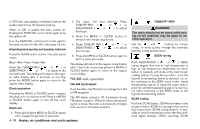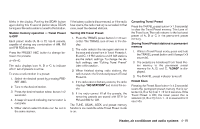2004 Nissan Altima Owner's Manual - Page 142
2004 Nissan Altima Manual
Page 142 highlights
1. 2. 3. 4. 5. 6. 7. 8. 9. 10. 11. 12. 13. 14. 15. 16. 17. PRESET ABC button LOAD button CD select button Display FM band select button AM band select button CD eject button TRAVEL button TUNE FF-REV button MENU/CLOCK button MIX/PTY button AUDIO button SCAN button Station preset buttons POWER/VOL control knob CD insert slot SEEK/TRACK button When no CD is loaded, the radio comes on. Pushing the PWR/VOL control knob again turns the system off. Turn the PWR/VOL control knob to the right to increase volume or to the left to decrease volume. Adjusting tone quality and speaker balance Press the AUDIO button to enter the audio adjust mode: Bass→Treb→Fade→Bal or ) or Press the TUNE/FF-REV ( SEEK/TRACK ( or ) to adjust to the desired levels. The display will return to the regular radio display after 7 seconds, or you may press the AUDIO button again to return to the regular radio display. Clock operation Pressing the MENU button displays the clock with the radio on or off. Press the MENU button again to turn off the clock display. Clock set 1. Press and hold the MENU button until it beeps (>2 seconds). 2. The hours will start flashing. Press TUNE/FF-REV ( or ) or SEEK/TRACK ( or ) to adjust the hours. 3. Press the MENU button to switch to the minute adjustment. 4. Press TUNE/FF-REV ( SEEK/TRACK ( or the minutes. or ) or ) to adjust 5. Press the MENU button again to exit the clock set mode. The display will return to the regular clock display after 7 seconds, or you may press the MENU button again to return to the regular clock display. FM-AM radio operation FM-AM band select Push the AM or the FM button to change from AM to FM reception. The FM stereo indicator, ST, illuminates during FM stereo reception. When the stereo broadcast signal is weak, the radio automatically changes from stereo to monaural reception. TUNE/FF-REV FM-AM RADIO WITH COMPACT DISC (CD) CHANGER (if so equipped) PWR/VOL control knob Turn the ignition key to the ACC or ON position, then push the PWR/VOL control knob. If you listen to the radio with the engine not running, turn the key to the ACC position. The mode (radio or CD) that was playing immediately before the system was turned off resumes playing. WARNING The radio should not be tuned while driving so full attention may be given to vehicle operation. 4-22 Heater, air conditioner and audio systems