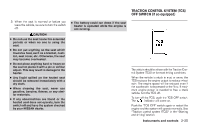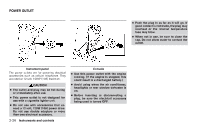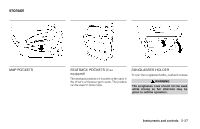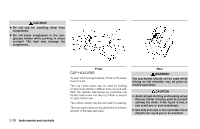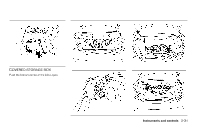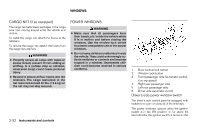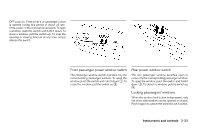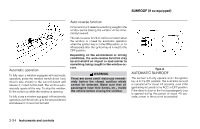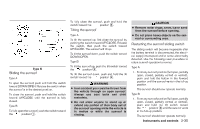2004 Nissan Altima Owner's Manual - Page 90
2004 Nissan Altima Manual
Page 90 highlights
To route a phone cord to the power outlet: 1. Open the upper half of the console box. 2. Remove the felt mat, and then remove the cutout area from the mat. 3. Remove the access hole cover. 4. Install the felt mat. 5. Route the phone cord through the access hole and plug into the power outlet. WIC0281 WIC0282 Upper half Pull up on the lever to open the upper half of the console box. The felt mat may be removed for cleaning. The upper half of the console box may be used for storage of cellular phones. An access hole is provided at the bottom of the upper half of the console box for phone cord routing to the power outlet. Lower half Pull up on the lever to open the lower half of the console box. A power outlet is located inside the console box and there is storage for compact discs. 2-30 Instruments and controls