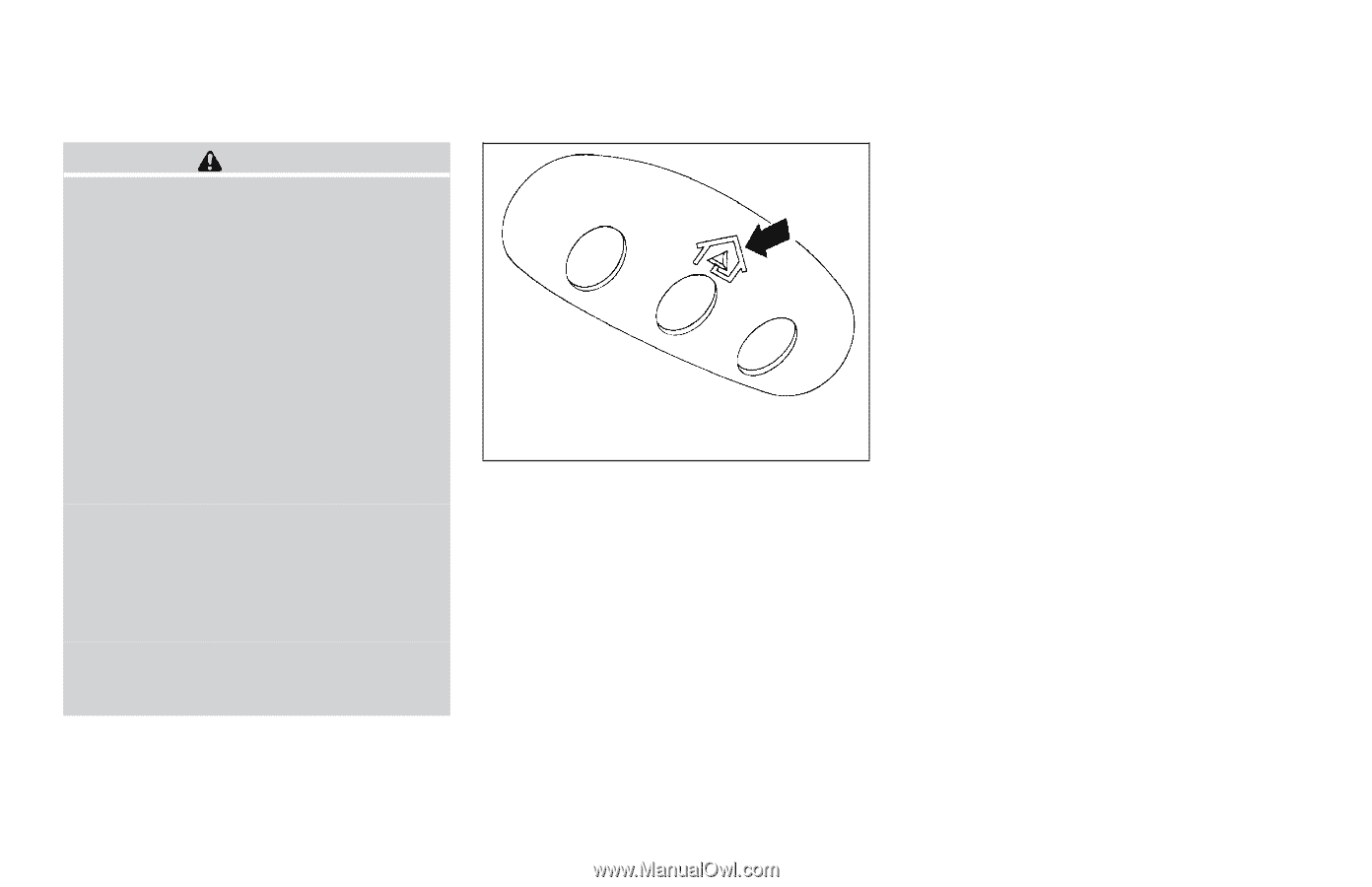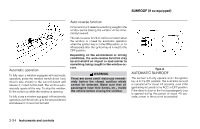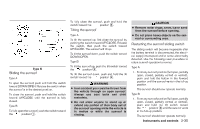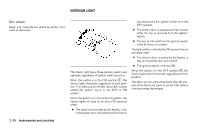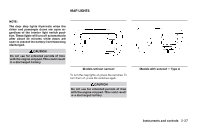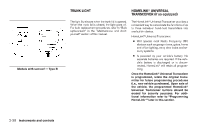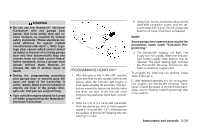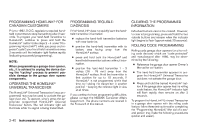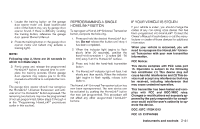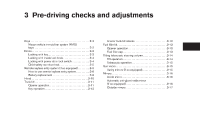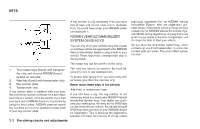2004 Nissan Altima Owner's Manual - Page 99
2004 Nissan Altima Manual
Page 99 highlights
WARNING ● Do not use the HomeLink Universal Transceiver with any garage door opener that lacks safety stop and reverse features as required by federal safety standards. (These standards became effective for opener models manufactured after April 1, 1982). A garage door opener which cannot detect an object in the path of a closing garage door and then automatically stop and reverse, does not meet current federal safety standards. Using a garage door opener without these features increases the risk of serious injury or death. ● During the programming procedure your garage door or security gate will open and close (if the transmitter is within range). Make sure that people or objects are clear of the garage door, gate, etc. that you are programming. ● Your vehicle's engine should be turned off while programming the HomeLink Universal Transceiver. 3. Using both hands, simultaneously push the hand-held transmitter button and the desired HomeLink button. Do not release the buttons until step 4 has been completed. NOTE: Some garage door openers may require the procedures noted under "Canadian Programming." 4. The HomeLink indicator will flash, first slowly and then rapidly. When the indicator light flashes rapidly, both buttons may be released. The rapid flashing light indicates the HomeLink Universal Transceiver has been successfully programmed. To program the remaining two buttons, follow steps 2 through 4. If , after repeated attempts, you do not successfully program the HomeLink Universal Transceiver to learn the signal of the hand-held transmitter, refer to "Rolling Code Programming" later in this section. WIC0291 PROGRAMMING HOMELINK 1. With the ignition key in the OFF position, press and hold the two outside buttons, and release when the indicator light begins to flash (approximately 20 seconds). This procedure erases the factory set default codes and does not have to be followed when programming additional hand-held transmitters. 2. Hold the end of the hand-held transmitter (from the device you wish to train) approximately 2 - 5 inches (50 - 127 mm) away from the surface of HomeLink keeping the indicator light in view. Instruments and controls 2-39