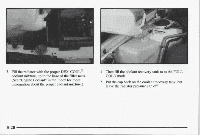1998 Oldsmobile 88 Owner's Manual - Page 218
1998 Oldsmobile 88 Manual
Page 218 highlights
Removing Wheel Covers and Wheel Nut Caps If you have a bolt-on plastic wheel cover, use wheel the wrench to remove the nut caps which screw onto the wheel nuts and hold cover on the wheel. Do not pry the in the cover off. Note: The nut caps are captured the cover and will not remove completely. When reinstallingthe full plastic wheel cover, align the valve stem symbol, which molded in the back side of is the cover, with the valve stem.Start replacing the nut cap by pushing it into the lug nut with the wheel wrench. Tighten the plastic caps snugly using wheel the wrench, then continue tightening one-quarterof a turn. Do not overtighten. If you have an aluminum wheel with a center cover that concealsthe wheel nuts, the following directions will help. If you have aluminum wheels with nut caps, remove them with the wheel wrench. on When reinstalling the decorative nut caps aluminum wheels, tighten the caps snugly with the wheel wrench, then continue tightening one-quarter a turn. of Removing the Flat Tire and Installing the Spare Tire Insert the flat end of the wheel wrench intothe notch and pry offthe center cover.Do not dropthe cover or lay it face down, asit could be scratched or damaged. When replacingthe cover afterthe wheel is put back on the vehicle, do not use a hammer or mallet to install the cover. 1. Use the wheel wrench to loosenthe wheel nuts, but don't remove them. 5-25