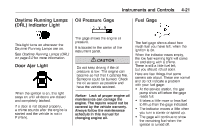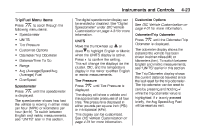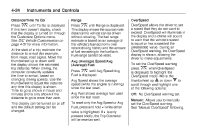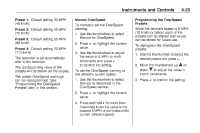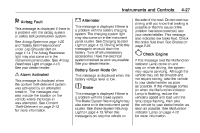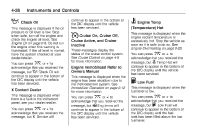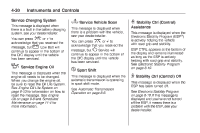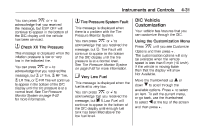2009 Pontiac G8 Owner's Manual - Page 102
2009 Pontiac G8 Manual
Page 102 highlights
4-26 Instruments and Controls Adjusting the Setting During an OverSpeed Warning While the OverSpeed warning is displayed move the thumbwheel up Q or down R to adjust the value when in Manual mode or to select a different preset when in Preset mode. Press and hold 8 for more than 3 seconds to set the value to the nearest 5 MPH or km/h above the current vehicle's speed. If Preset mode was selected, this will change it to Manual mode. Underspeed Chime If an OverSpeed warning appeared and the vehicle's speed drops below the set value, you will hear a chime. The underspeed chime can be turned on or off through the vehicle customization. See DIC Vehicle Customization on page 4-31 for more information. DIC Warnings and Messages Messages are displayed on the DIC to notify the driver that the status of the vehicle has changed and that some action may be needed by the driver to correct the condition. Multiple messages may appear one after another. Some messages may not require immediate action, but you can press 3 or 8 to acknowledge that you received the messages and to clear them from the display. Some messages cannot be cleared from the DIC display because they are more urgent. These messages require action before they can be cleared. You should take any messages that appear on the display seriously and remember that clearing the messages will only make the messages disappear, not correct the problem. The following are the possible messages that can be displayed and some information about them. ! ABS Fault This message is displayed if there is a problem with the ABS system. The ABS light may also turn on in the instrument panel cluster. See Antilock Brake System (ABS) Warning Light on page 4-16. When this message is on, the brake system will still operate with the antilock operation disabled. See your dealer/retailer. u Active Select On This message is displayed when the automatic transmission active select mode is enabled. See "Active Select Mode" under Automatic Transmission Operation on page 8-6.