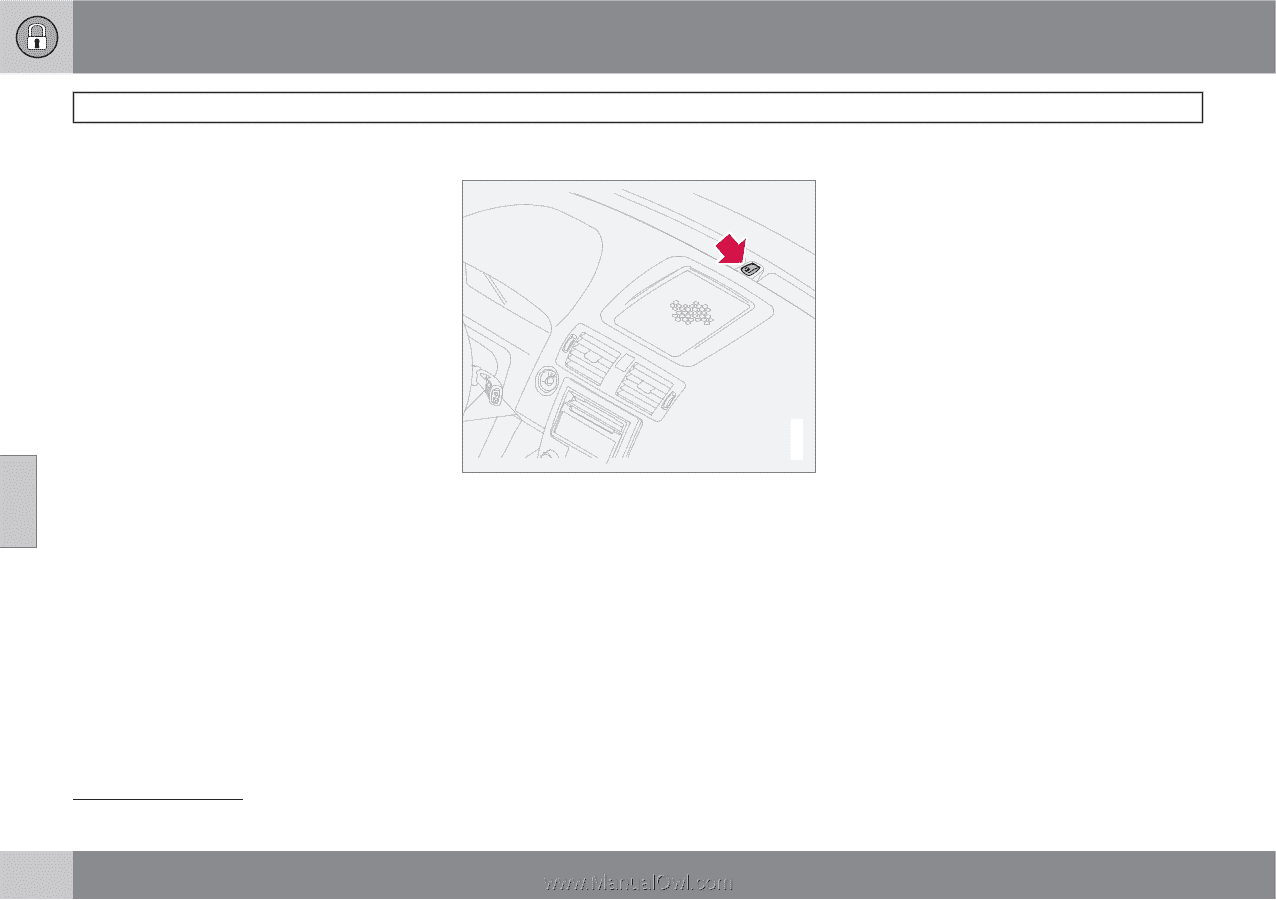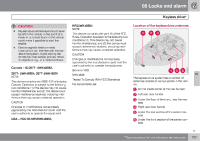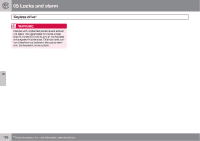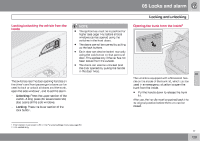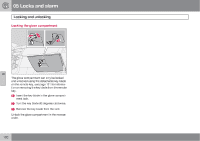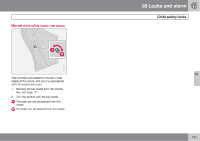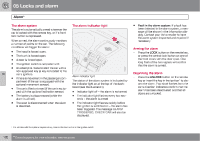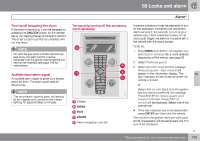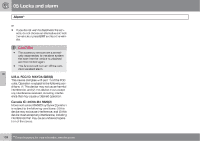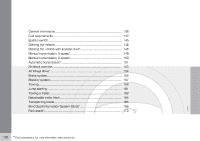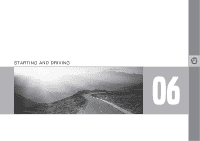2010 Volvo S40 Owner's Manual - Page 132
2010 Volvo S40 Manual
Page 132 highlights
05 Locks and alarm Alarm* The alarm system The alarm is automatically armed whenever the car is locked with the remote key, or if a front lock button is depressed. When armed, the alarm continuously monitors a number of points on the car. The following conditions will trigger the alarm: The alarm indicator light • Fault in the alarm system: If a fault has been detected in the alarm system, a message will be shown in the information display. Contact your Volvo retailer to have the alarm system inspected and repaired if necessary. Arming the alarm ± Press the LOCK button on the remote key, or press the central lock button on one of the front doors with the door open. One long flash of the turn signals will confirm that the alarm is armed. 05 An attempt is made to start the car with a non-approved key (a key not coded to the car's ignition). partment (if the car is equipped with the optional movement sensor). G020227 The hood is forced open. The trunk is forced open. A door is forced open. The ignition switch is tampered with Disarming the alarm Alarm indicator light • If there is movement in the passenger com• The car is lifted or towed (if the car is equipped with the optional inclination sensor) ± The status of the alarm system is indicated by the indicator light on at the top of the dashboard (see the illustration): • The battery is disconnected (while the alarm is armed). • Indicator light off - the alarm is not armed • The indicator light flashes every two seconds - the alarm is armed Press the UNLOCK button on the remote key or insert the key in the ignition1 to disarm the alarm. Two short flashes from the car's direction indicators confirm that the alarm has been deactivated and that all doors are unlocked. • The siren is disconnected when the alarm is disarmed. • The indicator light flashes rapidly before the ignition is switched on - the alarm has been triggered. The message ALARM TRIGGERED, CHECK CAR will also be displayed. 1 On vehicles with the optional keyless drive, press in the start control in the ignition switch. 132 * Option/accessory, for more information, see Introduction.