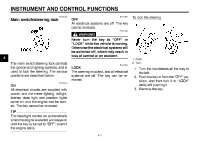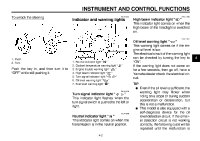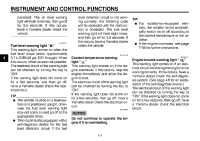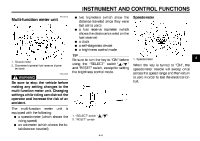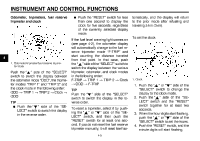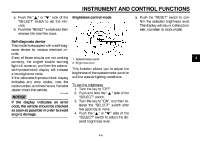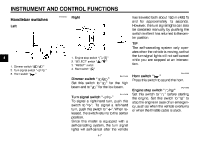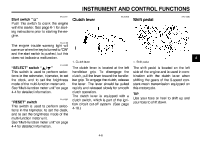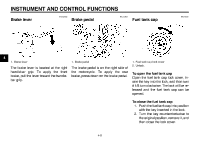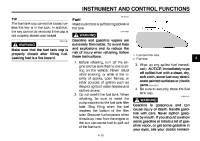2009 Yamaha Motorsports V Star 1300 Tourer Owners Manual - Page 22
2009 Yamaha Motorsports V Star 1300 Tourer Manual
Page 22 highlights
INSTRUMENT AND CONTROL FUNCTIONS Odometer, tripmeters, fuel reserve tripmeter and clock G Push the "RESET" switch for less than one second to display the clock for five seconds, regardless of the currently selected display mode. tomatically, and the display will return to the prior mode after refueling and traveling 5 km (3 mi). 4 1. Odometer/tripmeter/fuel reserve tripmeter/clock Push the " " side of the "SELECT" switch to switch the display between the odometer mode "ODO", the tripmeter modes "TRIP 1" and "TRIP 2" and the clock mode in the following order: ODO → TRIP 1 → TRIP 2 → Clock → ODO TIP G If the fuel level warning light comes on (see page 4-2), the odometer display will automatically change to the fuel reserve tripmeter mode "F-TRIP" and start counting the distance traveled from that point. In that case, push the " " side of the "SELECT" switch to switch the display between the various tripmeter, odometer, and clock modes in the following order: F-TRIP → TRIP 1 → TRIP 2 → Clock → ODO → F-TRIP TIP Push the " " side of the "SELECT" switch to switch the display in the reverse order. To reset a tripmeter, select it by pushing the " " or " " side of the "SELECT" switch, and then push the "RESET" switch for at least one second. If you do not reset the fuel reserve tripmeter manually, it will reset itself au4-5 To set the clock: 1. Clock Push the " " side of the "SELECT" switch to switch the display in the reverse order. 1. Push the " " or " " side of the "SELECT" switch to change the display to the clock mode. 2. Push the " " side of the "SELECT" switch and the "RESET" switch together for at least two seconds. 3. When the hour digits start flashing, push the " " or " " side of the "SELECT" switch to set the hours. 4. Push the "RESET" switch, and the minute digits will start flashing.