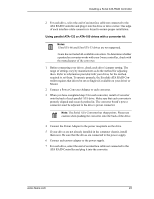3Ware 8006-2LP User Guide - Page 29
Installing a Serial ATA RAID Controller - 2 port sata raid controller
 |
UPC - 000060227379
View all 3Ware 8006-2LP manuals
Add to My Manuals
Save this manual to your list of manuals |
Page 29 highlights
Installing a Serial ATA RAID Controller Installing a Serial ATA RAID Controller JP2 LED drive status connector Note: Pin 1 and 4 are 3.3V and pin 2 and 3 are ground Plug cable to either pins 1 and 2 or pins 3 and 4. Ports 8 and 9 Ports 10 and 11 Ports not shown: 1, 3, 5, and 7, located on the under side of ports 0 through 6 9 and 11, located on the under side of ports 8 and 10 Ports: 6 and 7 4 and 5 2 and 3 0 and 1 Serial Number (on plate) Figure 6. 12-Port Escalade 850x-12 Serial ATA RAID Controller Note: The LED drive status connector, if used, will flash for any I/O activity on any port. In most cases, for SATA this will be the only visual indication of disk drive activity, as SATA disk drives and RAID cages/carriers do not usually support LED disk drive activity indicators on a per port basis. Note: If your serial controller is either a model 8506-8MI or 850612MI, turn to page 24 and follow the instructions in that section. Connect the interface cables to the Escalade Serial ATA RAID Controller 1 Connect the interface cables supplied with the product to the Serial ATA RAID Controller. See Figure 6. 2 One edge of each interface cable connector is keyed to ensure proper orientation and installation. Carefully mate the connectors without bending any pins. 3 Install the other connectors in the same manner. www.3ware.com 21