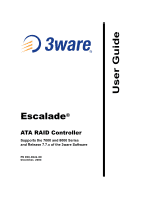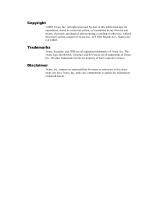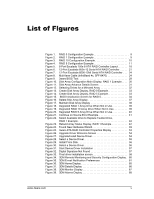www.3ware.com
i
List of Figures
. . . . . . . . . . . . . . . . . . . . . . . . . . . . . . . . . . . . . . . . . . . . . v
Before You Begin . . . . . . . . . . . . . . . . . . . . . . . . . . . . . . . . . . . . . . . . . . . 1
Features . . . . . . . . . . . . . . . . . . . . . . . . . . . . . . . . . . . . . . . . . . . . . . . . . . . . . . . . .
1
Escalade 7000 Parallel ATA Family
. . . . . . . . . . . . . . . . . . . . . . . . . . . . . . . . . .
1
Escalade 8000 Serial ATA Family . . . . . . . . . . . . . . . . . . . . . . . . . . . . . . . . . . . .
2
Package Contents
. . . . . . . . . . . . . . . . . . . . . . . . . . . . . . . . . . . . . . . . . . . . . . . . .
3
Escalade 7000 series Parallel ATA RAID Controller . . . . . . . . . . . . . . . . . . . . . .
3
Escalade 8000 series Serial ATA RAID Controller
. . . . . . . . . . . . . . . . . . . . . . .
3
Tools Required . . . . . . . . . . . . . . . . . . . . . . . . . . . . . . . . . . . . . . . . . . . . . . . . . . . .
4
System Requirements
. . . . . . . . . . . . . . . . . . . . . . . . . . . . . . . . . . . . . . . . . . . . . .
4
Personal Safety
. . . . . . . . . . . . . . . . . . . . . . . . . . . . . . . . . . . . . . . . . . . . . . . . . . .
4
Protecting Equipment and Data
. . . . . . . . . . . . . . . . . . . . . . . . . . . . . . . . . . . . . . .
4
ESD Precautions
. . . . . . . . . . . . . . . . . . . . . . . . . . . . . . . . . . . . . . . . . . . . . . . . . .
5
Mechanical Concerns . . . . . . . . . . . . . . . . . . . . . . . . . . . . . . . . . . . . . . . . . . . . . . .
5
Introduction
. . . . . . . . . . . . . . . . . . . . . . . . . . . . . . . . . . . . . . . . . . . . . . . 7
Unmatched reliability and performance
. . . . . . . . . . . . . . . . . . . . . . . . . . . . . . .
7
Escalade Serial ATA Controller . . . . . . . . . . . . . . . . . . . . . . . . . . . . . . . . . . . . . .
8
RAID increases performance and adds redundancy
. . . . . . . . . . . . . . . . . . . . .
8
RAID 0 arrays maximize performance and capacity . . . . . . . . . . . . . . . . . . . . . .
8
RAID 1 arrays offer fault tolerance
. . . . . . . . . . . . . . . . . . . . . . . . . . . . . . . . . . .
9
TwinStorTM Technology adds performance to 3ware’s mirrored disk arrays
. . .
9
RAID 10 arrays maximize performance and fault
tolerance . . . . . . . . . . . . . . . . . . . . . . . . . . . . . . . . . . . . . . . . . . . . . . . . . . . .
9
RAID 5 arrays optimize performance, fault tolerance, high capacity and storage
efficiency . . . . . . . . . . . . . . . . . . . . . . . . . . . . . . . . . . . . . . . . . . . . . . . . . . .
10
R5 FusionTM Technology significantly improves RAID 5 write performance
. .
11
Configure and manage your disk arrays . . . . . . . . . . . . . . . . . . . . . . . . . . . . . .
11
Background media scan and dynamic sector repair enhance data integrity . . .
12
Quick Installation Guide
. . . . . . . . . . . . . . . . . . . . . . . . . . . . . . . . . . . . 14
3ware Hardware Installation . . . . . . . . . . . . . . . . . . . . . . . . . . . . . . . . . 17
To remove an existing Escalade ATA RAID Controller . . . . . . . . . . . . . . . . . . .
17
Installing a Parallel ATA RAID Controller
. . . . . . . . . . . . . . . . . . . . . . . . . . . . . . .
18
Connect the interface cables to the Escalade ATA RAID Controller . . . . . . . . .
18
Install the Escalade ATA RAID Controller in the computer . . . . . . . . . . . . . . . .
19
Connect the drives to the interface cables
. . . . . . . . . . . . . . . . . . . . . . . . . . . .
20
Installing a Serial ATA RAID Controller
. . . . . . . . . . . . . . . . . . . . . . . . . . . . . . . .
21
Connect the interface cables to the Escalade Serial ATA RAID Controller . . . .
21
Connect the drives to the interface cables
. . . . . . . . . . . . . . . . . . . . . . . . . . . .
22
Installing a Serial ATA RAID Controller with Multi-lane Internal Connectors
. . . .
24
Install the Controller with Multi-lane Internal Connectors in Your System
. . . .
25
Connect the Interface Cables . . . . . . . . . . . . . . . . . . . . . . . . . . . . . . . . . . . . . .
25
Table of Contents