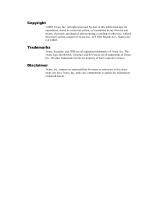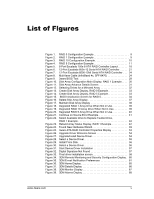3Ware 8006-2LP User Guide - Page 7
List of s - escalade drivers
 |
UPC - 000060227379
View all 3Ware 8006-2LP manuals
Add to My Manuals
Save this manual to your list of manuals |
Page 7 highlights
List of Figures Figure 1. Figure 2. Figure 3. Figure 4. Figure 5. Figure 6. Figure 7. Figure 8. Figure 9. Figure 10. Figure 11. Figure 12. Figure 13. Figure 14. Figure 15. Figure 16. Figure 17. Figure 18. Figure 19. Figure 20. Figure 21. Figure 22. Figure 23. Figure 24. Figure 25. Figure 26. Figure 27. Figure 28. Figure 29. Figure 30. Figure 31. Figure 32. Figure 33. Figure 34. Figure 35. Figure 36. Figure 37. Figure 38. Figure 39. RAID 0 Configuration Example 9 RAID 1 Configuration Example 9 RAID 10 Configuration Example 10 RAID 5 Configuration Example 11 8-Port Escalade 750x-8 ATA RAID Controller Layout 18 12-Port Escalade 850x-12 Serial ATA RAID Controller . . . . . 21 12-Port Escalade 8506-12MI Serial ATA RAID Controller . . . 24 Multi-lane Cable (InfiniBand 4x, SFF-8470 24 3ware BIOS Tool 29 Disk Array Configuration Main Display, RAID 1 Example . . . . 30 Disk Array Advance Details Screen 31 Selecting Drives for a Mirrored Array 32 Create Disk Array Display, RAID 0 Example 33 Create Disk Array Display, RAID 5 Example 33 BIOS Initialization Screen for RAID 5 34 Delete Disk Array Display 37 Maintain Disk Array Display 38 Degraded RAID 1 Array Drive When Not in Use 39 Degraded RAID 10 Array Drive When Not in Use 39 Degraded RAID 5 Array Drive When Not in Use 40 Continue on Source Error Example 41 Select Available Drive to Replace Faulted Drive, RAID 1 Example 42 Rebuild Array Status Display, RAID 1 Example 42 Found New Hardware Wizard 49 3ware ATA RAID Controller Properties Display 53 Upgrade Driver Welcome Screen 54 Upgrade/Install Device Driver 54 Select a Device Driver 55 Install From Disk 56 Select a Device Driver 56 Start Device Driver Installation 57 Digital Signature Not Found 57 Final driver installation screen 58 3DM Remote Monitoring and Security Configuration Display . 80 3DM E-mail Notification Preferences 81 3DM Home Display 85 3DM Details Display 86 3DM Monitor Display 87 3DM Alarms Display 88 www.3ware.com v