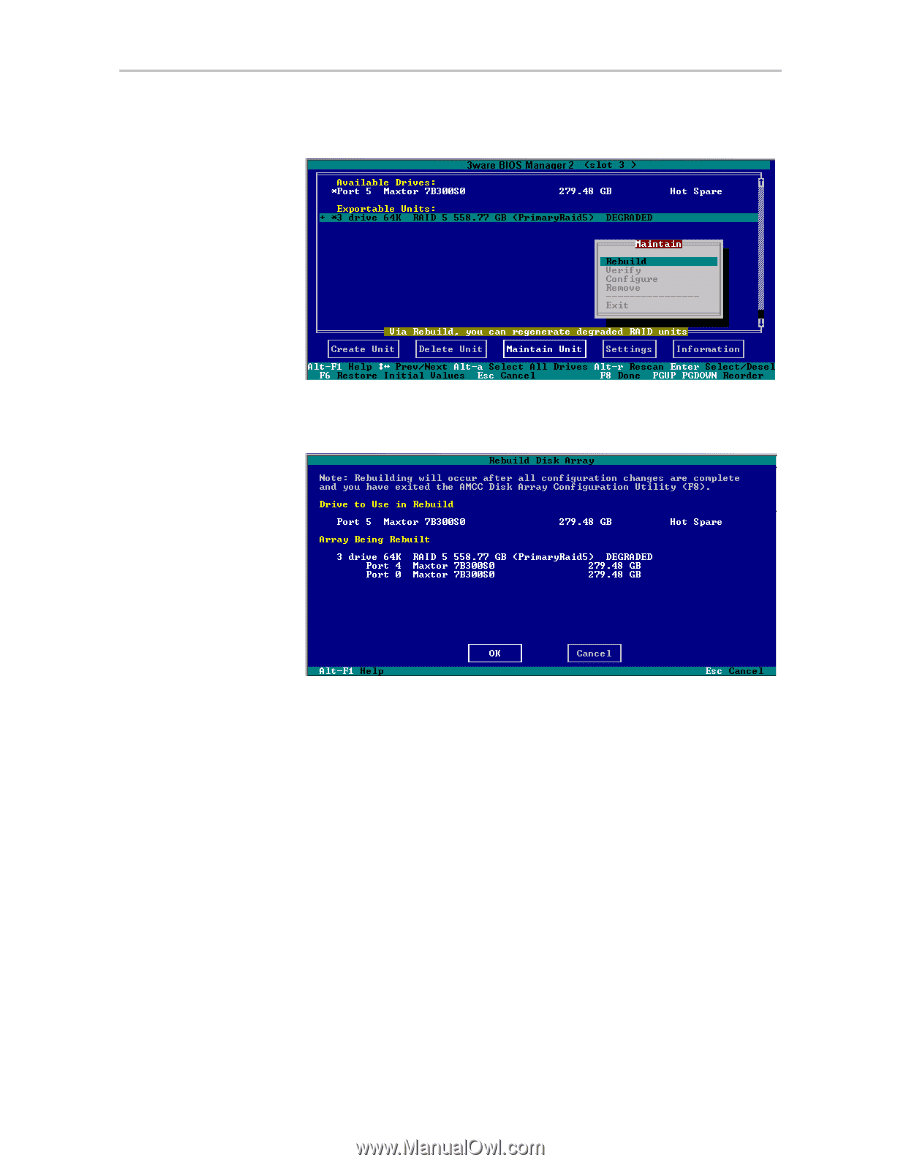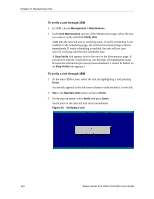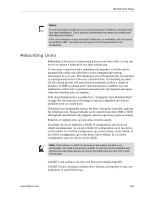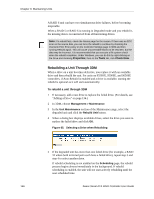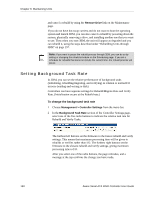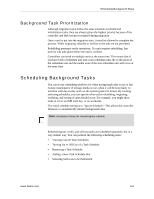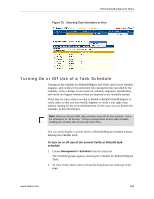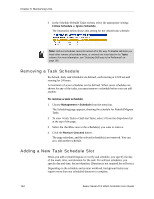3Ware 9650SE-2LPB-10 User Guide - Page 169
Cancelling a Rebuild and Restarting It with a Different Drive, The Rebuild Disk Array screen displays.
 |
UPC - 693494601022
View all 3Ware 9650SE-2LPB-10 manuals
Add to My Manuals
Save this manual to your list of manuals |
Page 169 highlights
Background Tasks Figure 68. Rebuild Option on the Maintain Menu The Rebuild Disk Array screen displays. Figure 69. Rebuild Disk Array Screen 5 Press Enter to select the OK button to continue. You are returned to the main screen; "Rebuilding" appears next to the unit you selected. 6 Press F8 to save your changes and exit 3BM. The unit will begin rebuilding about ten minutes after the operating system finishes loading and the 3ware driver has loaded. Cancelling a Rebuild and Restarting It with a Different Drive When you start a rebuild from 3BM, you cannot cancel from within the 3BM interface. However, if you have hot-swap carriers, you can remove and replace the drive, rescan the controller (Alt-R), and then select a new drive to be used in the rebuild. You can also boot the operating system, launch 3DM, www.3ware.com 159