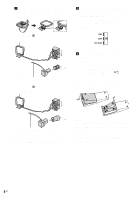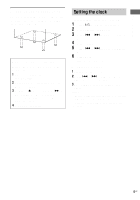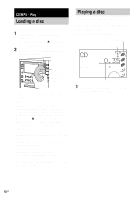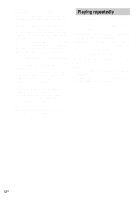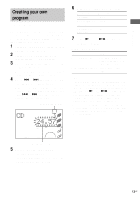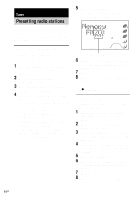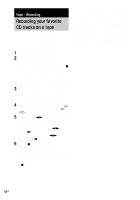AIWA AWP-ZX7 Operating Instructions - Page 13
AIWA AWP-ZX7 Manual
 |
View all AIWA AWP-ZX7 manuals
Add to My Manuals
Save this manual to your list of manuals |
Page 13 highlights
Creating your own program - Program Play You can make a program of up to 25 steps from all the discs in the order you want to play them. You can synchro record the programmed tracks onto a cassette tape (page 18). 6 Program additional discs or tracks. To program Repeat steps Other discs Other tracks on the same disc Other tracks on other discs 3 and 5 4 and 5 CD/MP3 - Play 3 to 5 7 Press N (or CD NX on the unit). 1 2 3 Program Play starts. Press CD (or FUNCTION repeatedly) to switch the function to CD. Press PLAY MODE in stop mode repeatedly until "PGM" appears. Press DISC SKIP (or DISC 1 - 5 on the unit) to select a disc. Other operations To Do this Cancel Program Play Press PLAY MODE in stop mode repeatedly until "PGM" disappears. To program all the tracks on a disc at once, proceed to step 5 with "AL" displayed. Clear a track from the end Press CLEAR in stop mode. Tips 4 Press . or > repeatedly until the desired track number appears. When programming the MP3 audio tracks, press ALBUM - or + to select album, then press . or > repeatedly until the desired track number appears. Selected track number MP3 PRESET AUTO ALBUM STEREO MONO TRACK TUNED 1 2 REC SLEEP ALBM TRK ID3 TITLE PLAY ALL 1 DISC S ALBM REP1 PGM SHUF SYNC 0 0 REC 3 4 BASS LEVEL L TREBLE LEVEL R 5 • The program you made remains after Program Play finishes. To play the same program again, press CD (or FUNCTION repeatedly) to switch the function to CD, then press N (or CD NX on the unit). When you eject a disc after programming tracks from multiple discs, only the tracks contained on the ejected disc are deleted from the program appears when the total CD program time exceeds 100 minutes, or when you select a CD track whose number is 21 or over, or when you select an MP3 audio track. i - Bass Total playing time 5 Press ENTER (or PLAY MODE). The track is programmed. The step number appears, followed by the last programmed track number. 13GB