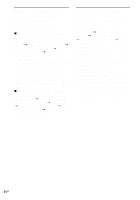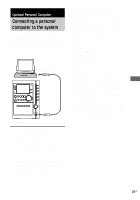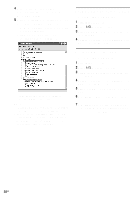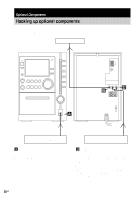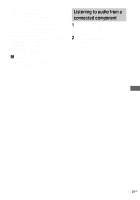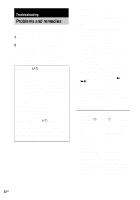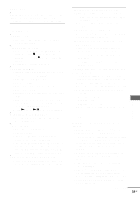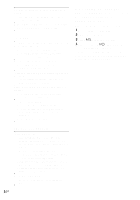AIWA AWP-ZX7 Operating Instructions - Page 29
AIWA AWP-ZX7 Manual
 |
View all AIWA AWP-ZX7 manuals
Add to My Manuals
Save this manual to your list of manuals |
Page 29 highlights
Listening to audio files on a personal computer 1 2 3 4 5 Start up the computer. Wait for the OS to start up properly. Press ?/1 to turn on the system. Press FUNCTION repeatedly to switch the function to PC. Perform the operations on the computer side to start playback. Press VOLUME +/- (or turn VOLUME control on the unit) to adjust the volume. Notes • When playing back music through the USB port, do not turn off the system or change the sound source. This may cause the computer to malfunction. • Before turning off the system or the computer or disconnecting the USB cable, be sure to first quit the software being used to play back music on the computer. • When turning off the power, turning off the system first and then turning off the computer is recommended. • After turning off the power, disconnect the USB cable. • When setting the computer to hibernation mode or sleep mode, turning off the system first is recommended. • The sound may skip or there may be noise depending on the computer environment. • Also see the operation manuals supplied with the computer and the music playback software. • If the computer experiences a malfunction, reboot the computer. 29GB Optional Personal Computer