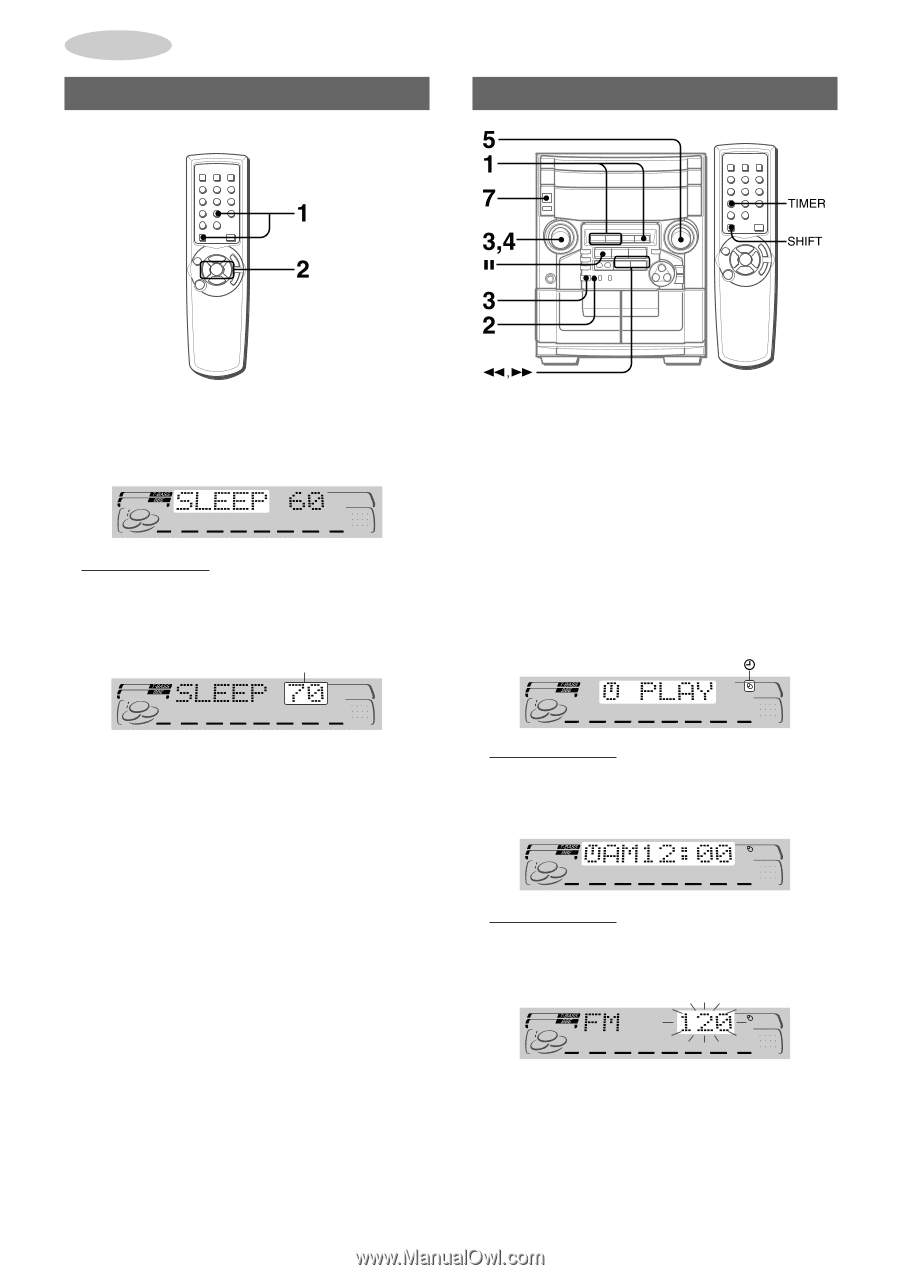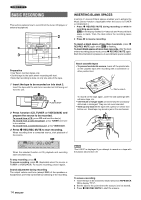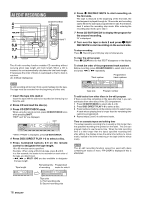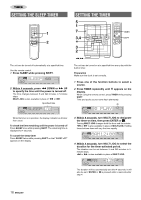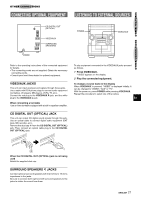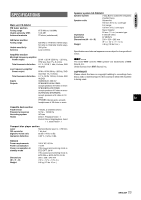AIWA CX-NAJ54 Operating Instructions - Page 18
Setting The Timer, Setting The Sleep Timer
 |
View all AIWA CX-NAJ54 manuals
Add to My Manuals
Save this manual to your list of manuals |
Page 18 highlights
TIMER SETTING THE SLEEP TIMER SETTING THE TIMER The unit can be turned off automatically at a specified time. Use the remote control. 1 Press SLEEP while pressing SHIFT. 2 Within 4 seconds, press f DOWN or g UP to specify the time until the power is turned off. The time changes between 5 and 240 minutes in 5-minute steps. MULTI JOG is also available in place of f or g. Specified time The unit can be turned on at a specified time every day with the built-in timer. Preparation Make sure the clock is set correctly. 1 Press one of the function buttons to select a source. 2 Press TIMER repeatedly until 5 appears on the display. When using the remote control, press TIMER while pressing SHIFT. Time and audio source name flash alternately. While the timer is in operation, the display indication is dimmer than usual. To check the time remaining until the power is turned off Press SLEEP once while pressing SHIFT. The remaining time is displayed for 4 seconds. To cancel the sleep timer Press SLEEP twice while pressing SHIFT so that "SLEEP oFF" appears on the display. 3 Within 6 seconds, turn MULTI JOG to designate the timer-on time, then press ENTER or a. Turning MULTI JOG changes both the hour and the minute. f or g is also available in place of MULTI JOG. Holding these buttons down will vary the time rapidly. 4 Within 4 seconds, turn MULTI JOG to select the duration for the timer-activated period. The duration can be set between 5 and 240 minutes in 5minute steps. f or g is also available in place of MULTI JOG. The duration will be automatically set after 4 seconds. It will also be set if ENTER or a is pressed within 4 seconds after step 4. 18 ENGLISH