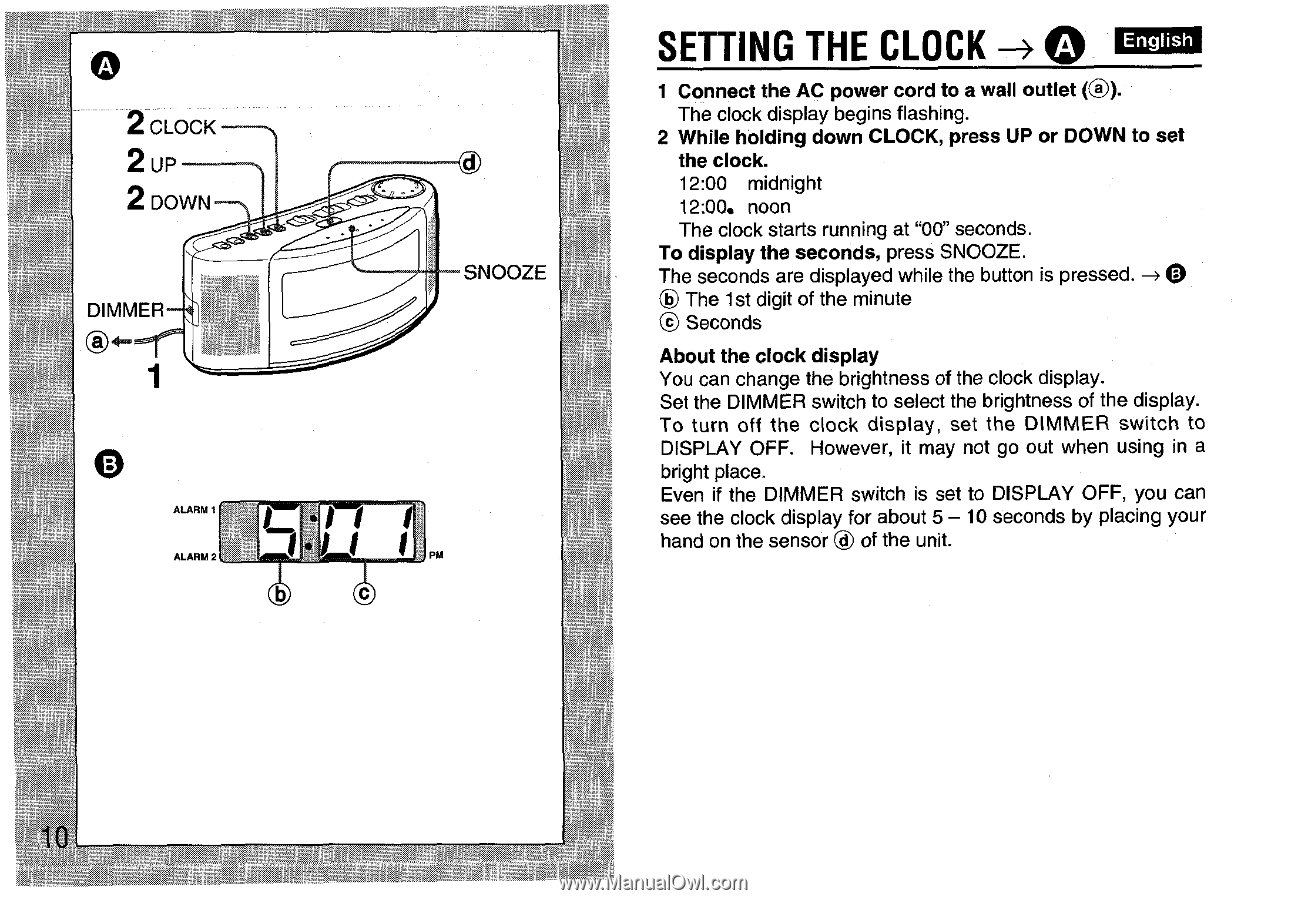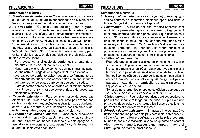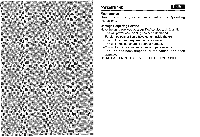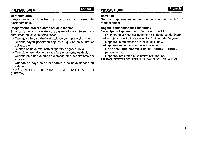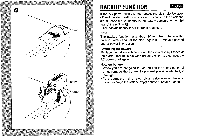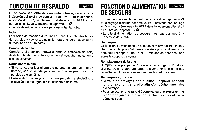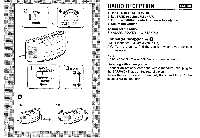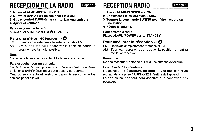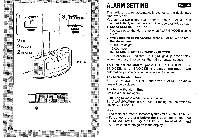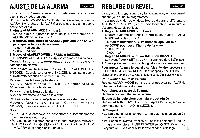AIWA FR-A505 Operating Instructions - Page 10
Setting, The Clock
 |
View all AIWA FR-A505 manuals
Add to My Manuals
Save this manual to your list of manuals |
Page 10 highlights
DIMMER SETTING THE CLOCK + @ - 1 Connect the AC power cord to a wall outlet (@). The clock display begins flashing. 2 While holding down CLOCK, press UP or DOWN to set the clock. 12:00 midnight 12:00. noon The clock starts running at "00" seconds. To display the seconds, press SNOOZE. The seconds are displayed while the button is pressed. + o 0 The Ist digit of the minute B Seconds About the clock display You can change the brightness of the clock display. Set the DIMMER switch to select the brightness of the display. To turn off the clock display, set the DIMMER switch to DISPLAY OFF. However, it may not go out when using in a bright place. Even if the DIMMER switch is set to DISPLAY OFF, you can see the clock display for about 5 - 10 seconds by placing your hand on the sensor ~ of the unit.