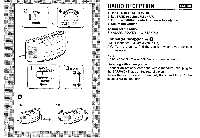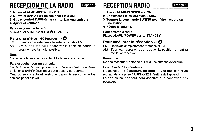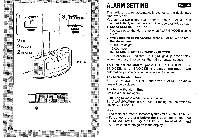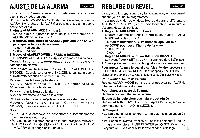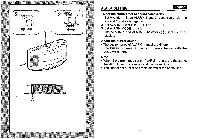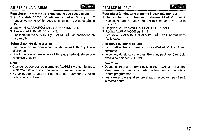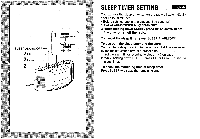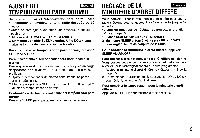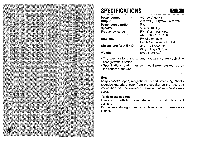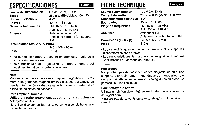AIWA FR-A505 Operating Instructions - Page 16
Alarm, Setting
 |
View all AIWA FR-A505 manuals
Add to My Manuals
Save this manual to your list of manuals |
Page 16 highlights
ALARM SETTING - a;[[u]': 3 ALAWl~ODE 1...2 ++ 2 %?%%ANDBY RADIO-BUZZER = To set the alarm timer to sound twice a day 1 Set two alarm times ALARM 1 and 2 respectively referring to steps 1 and 2 on page 14. 2 Set ALARM/POWER to RADIO or BUZZER. 3 Set ALARM MODE to 1 +2. The ALARM 1 and ALARM 2 indicators (~) light up in the display. About the buzzer sound q The buzzer tones of ALARM 1 and 2 are different. q The buzzer volume is fixed and cannot be set with the VOLUME control. Note q When the alarm times set on ALARM 1 and 2 are the same, the alarm timer functions once at the preset time. q You cannot set buzzer and radio alarms at the same time.
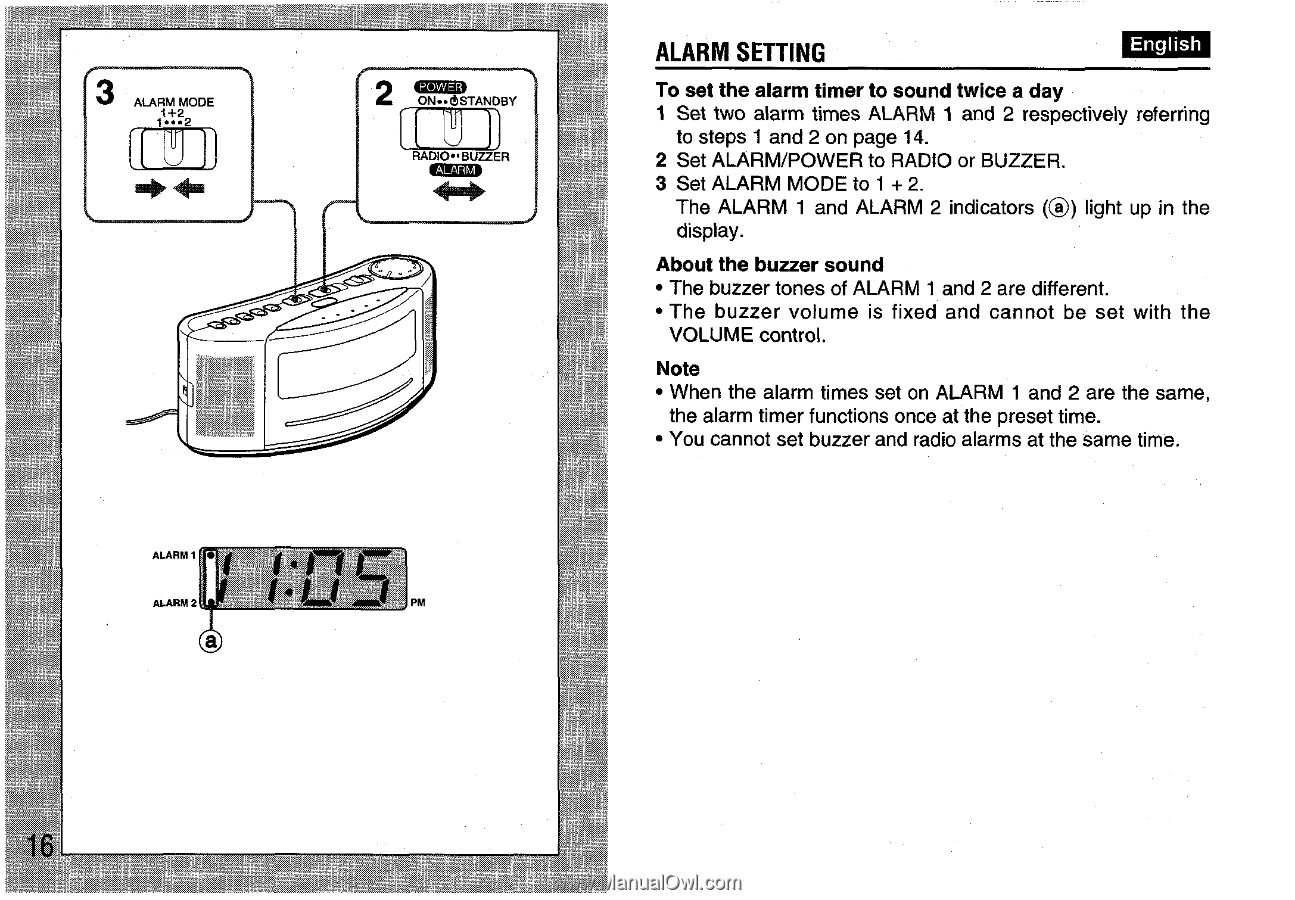
a;[[u]’:
3
ALAWl~ODE
2
%?%%ANDBY
1...2
RADIO-BUZZER
++
=
ALARM
SETTING
-
To set the alarm
timer to sound twice a day
1 Set two alarm times
ALARM
1 and 2 respectively
referring
to steps
1 and 2 on page 14.
2 Set ALARM/POWER
to RADIO or BUZZER.
3 Set ALARM
MODE
to 1 +2.
The
ALARM
1 and ALARM
2 indicators
(~)
light
up in the
display.
About the buzzer
sound
The buzzer
tones
of ALARM
1 and 2 are different.
The
buzzer
volume
is fixed
and
cannot
be
set
with
the
VOLUME
control.
Note
When
the alarm
times
set on ALARM
1 and 2 are the same,
the alarm timer
functions
once
at
the preset
time.
You cannot
set buzzer
and radio alarms
at the same
time.