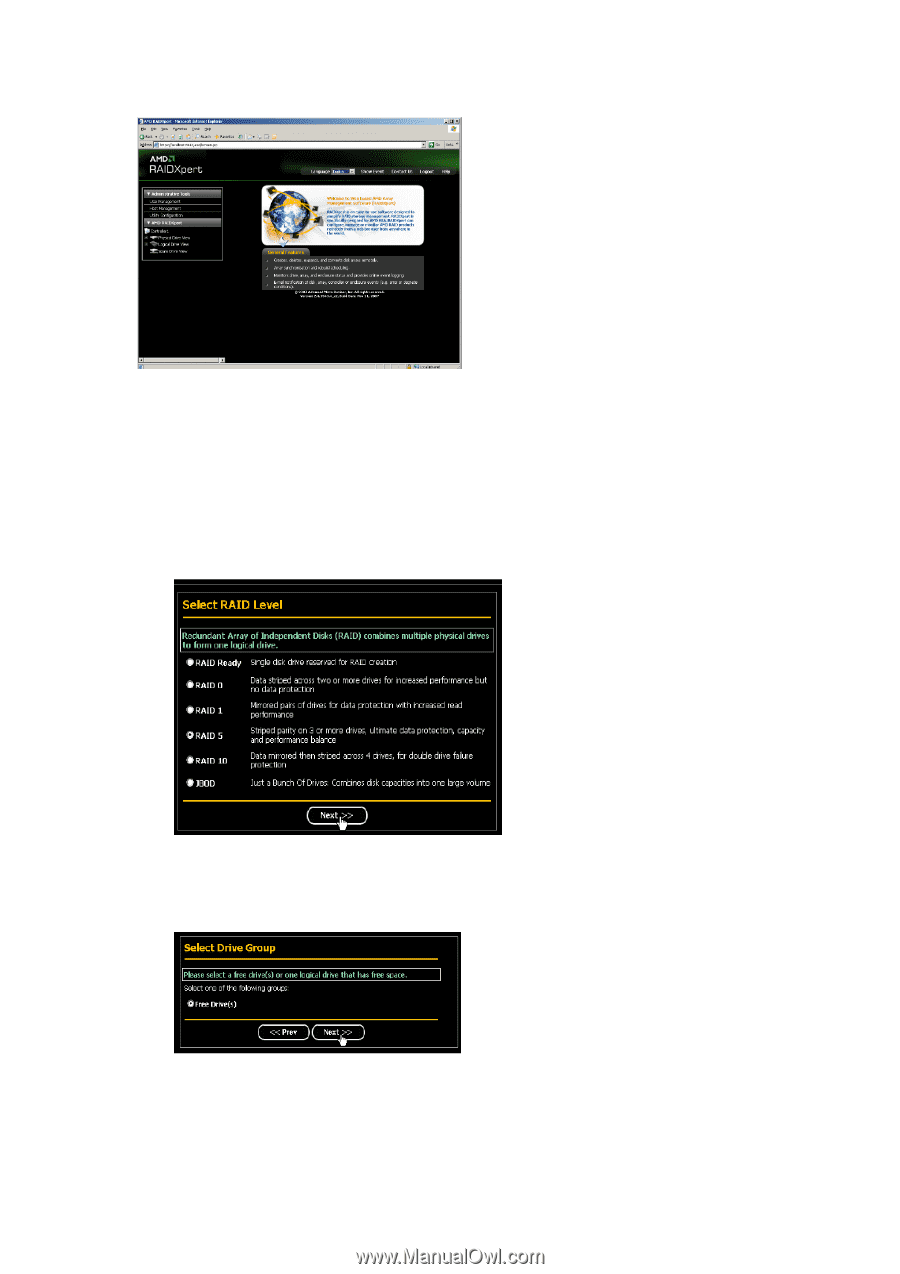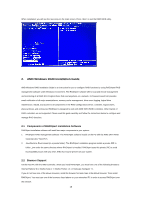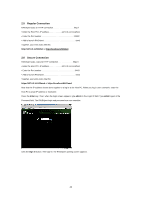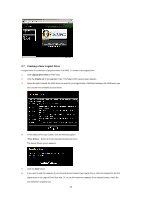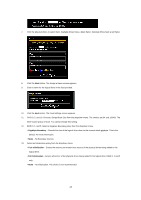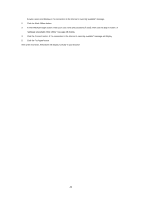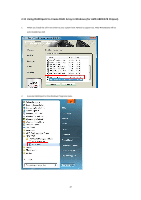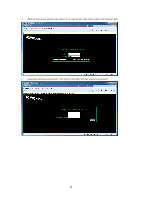ASRock FM2A88M BTC RAID Installation Guide - Page 23
Creating a New Logical Drive
 |
View all ASRock FM2A88M BTC manuals
Add to My Manuals
Save this manual to your list of manuals |
Page 23 highlights
2.7 Creating a New Logical Drive A logical drive is a collection of physical drives in a RAID. To create a new logical drive: 1. Click Logical Drive View in Tree View. 2. Click the Create tab in Management View. The Select RAID Level screen appears. 3. Select the option beside the RAID level you want for your logical drive. RAIDXpert displays the RAID levels you can use with the available physical drives. 4. In the Select Drive Type screen, click the following option: • Free Drives - Select all Free (unassigned) physical drives The Select Drives screen appears. 5. Click the Next button. 6. If you want to split the capacity of your physical drives between two logical drives, enter the capacity for the first logical drive in the Logical Drive Size field. Or, to use the maximum capacity of the physical drives, check the Use Maximum Capacity box. 23