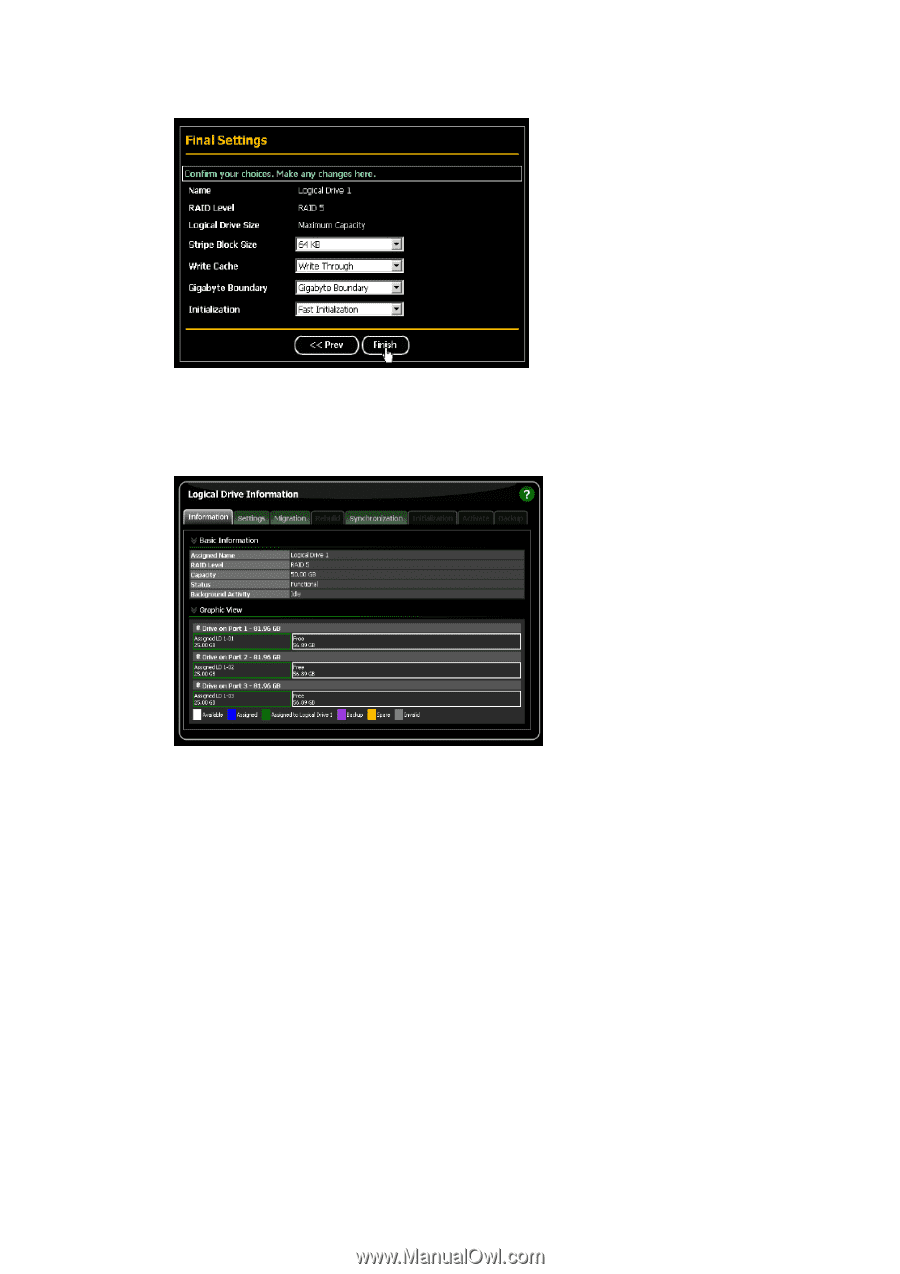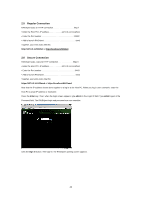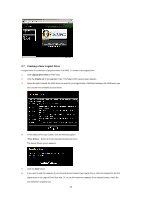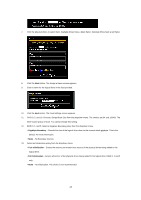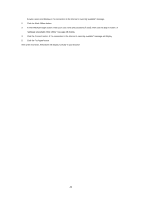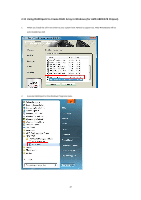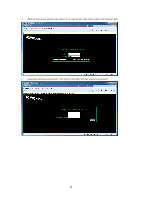ASRock FM2A88M BTC RAID Installation Guide - Page 25
Connecting to RAIDXpert from the Internet, Running RAIDXpert without Network Connection
 |
View all ASRock FM2A88M BTC manuals
Add to My Manuals
Save this manual to your list of manuals |
Page 25 highlights
14. Click the Finish button. If there are physical drives available, the Select RAID Level screen appears again, where you can create an additional logical drive. Click the Logical Drive in Tree View to see all of the information about your new logical drive. Before you can use your new logical drive, you must partition and format the logical drive using your PC's operating system. 2.8 Connecting to RAIDXpert from the Internet The above instructions cover connections between the Host PC and other PCs using RAIDXpert over your company network. It is also possible to connect to a Host PC from the Internet. Your MIS Administrator can tell you how to access your network from outside the firewall. Once you are logged onto the network, you can access the Host PC using its IP address. Please note that only the Host PC can read and write data to the logical drives. However, other PCs can monitor the Host PC from virtually any location. 2.9 Running RAIDXpert without Network Connection While RAIDXpert was designed to run over a network, you can run RAIDXpert without a network connection but only from the Host PC. Follow this procedure: 1. Choose RAIDXpert in the Windows Programs menu.Or choose RAIDXpert in the Linux Applications menu.Your 25