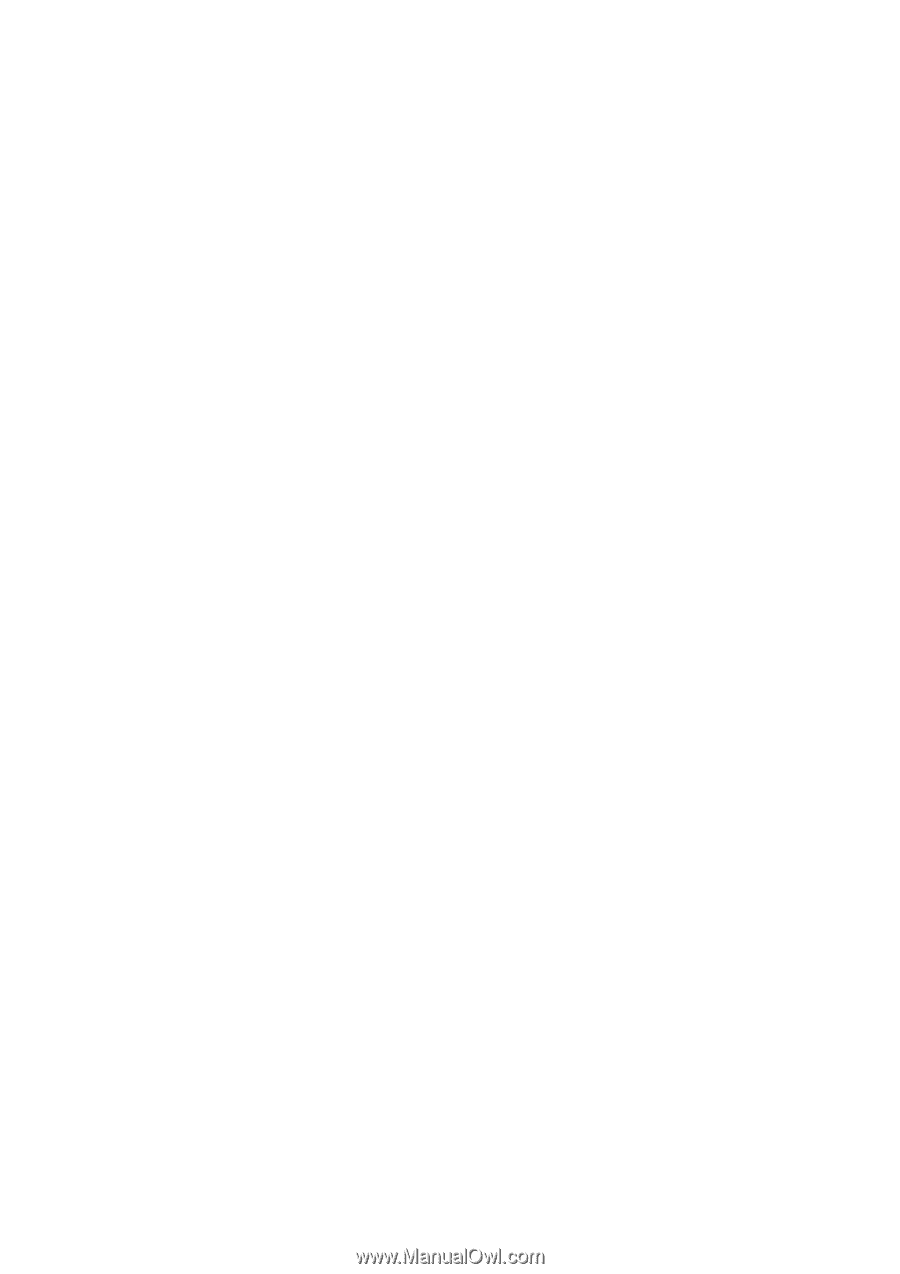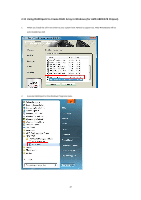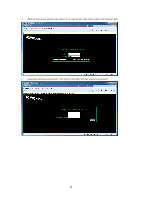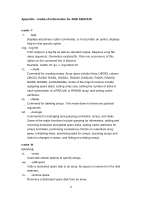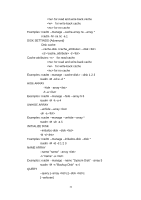ASRock FM2A88M BTC RAID Installation Guide - Page 32
Appendix -rcadm.efi information for AMD A88X/A78
 |
View all ASRock FM2A88M BTC manuals
Add to My Manuals
Save this manual to your list of manuals |
Page 32 highlights
Appendix -rcadm.efi information for AMD A88X/A78 rcadm -? -?, --help Displays all primary rcadm commands, or if used after an option, displays help for that specific option. -log, --log-file Print output to a log file as well as standard output. Requires a log file name argument. Overwrites existing file. Only one occurrence of this option on the command line is allowed. Example: rcadm -M -qa -v -log status.txt -C, --create Command for creating arrays. Array types include linear (JBOD), volume (JBOD), RAID0, RAID1, RAID1n, RAID10, RAID10n, RAID5, RAID50, RAID6, RAID60, and RAIDAble. Some of the major functions include assigning spare disks; setting array size; setting the number of disks in each submember of a RAID10n or RAID50 array; and setting cache attributes. -D, --delete Command for deleting arrays. This mode does not have any optional arguments. -M, --manage Commands for managing and querying controllers, arrays, and disks. Some of the major functions include querying for information, adding and removing dedicated and global spare disks, setting cache attributes for arrays and disks, performing consistency checks on redundant array types, initializing disks, prioritizing tasks for arrays, scanning arrays and disks for changes in status, and hiding or unhiding arrays. rcadm -M MANAGE -a, --array Used with certain options to specify arrays. -as, --add-spare Adds a dedicated spare disk to an array. No space is reserved on the disk selected. -rs, --remove-spare Removes a dedicated spare disk from an array. 32