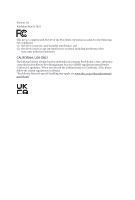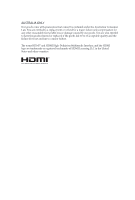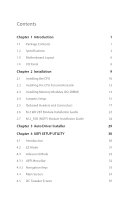ASRock H510TM-ITX User Manual - Page 4
Contents
 |
View all ASRock H510TM-ITX manuals
Add to My Manuals
Save this manual to your list of manuals |
Page 4 highlights
Contents Chapter 1 Introduction 1 1.1 Package Contents 1 1.2 Specifications 2 1.3 Motherboard Layout 6 1.4 I/O Panel 8 Chapter 2 Installation 9 2.1 Installing the CPU 10 2.2 Installing the CPU Fan and Heatsink 13 2.3 Installing Memory Modules (SO-DIMM) 14 2.4 Jumpers Setup 15 2.5 Onboard Headers and Connectors 17 2.6 M.2 WiFi/BT Module Installation Guide 22 2.7 M.2_SSD (NGFF) Module Installation Guide 24 Chapter 3 Auto Driver Installer 29 Chapter 4 UEFI SETUP UTILITY 30 4.1 Introduction 30 4.2 EZ Mode 31 4.3 Advanced Mode 32 4.3.1 UEFI Menu Bar 32 4.3.2 Navigation Keys 33 4.4 Main Screen 34 4.5 OC Tweaker Screen 35

Contents
Chapter
1
Introduction
1
1.1
Package Contents
1
1.2
Specifications
2
1.3
Motherboard Layout
6
1.4
I/O Panel
8
Chapter
2
Installation
9
2.1
Installing the CPU
10
2.2
Installing the CPU Fan and Heatsink
13
2.3
Installing Memory Modules (SO-DIMM)
14
2.4
Jumpers Setup
15
2.5
Onboard Headers and Connectors
17
2.6
M.2 WiFi/BT Module Installation Guide
22
2.7
M.2_SSD (NGFF) Module Installation Guide
24
Chapter
3
Auto Driver Installer
29
Chapter
4
UEFI SETUP UTILITY
30
4.1
Introduction
30
4.2
EZ Mode
31
4.3
Advanced Mode
32
4.3.1
UEFI Menu Bar
32
4.3.2
Navigation Keys
33
4.4
Main Screen
34
4.5
OC Tweaker Screen
35