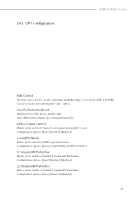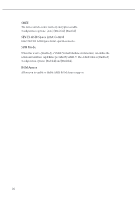ASRock WRX90 WS EVO Software/BIOS Setup Guide - Page 26
OC Tweaker Screen
 |
View all ASRock WRX90 WS EVO manuals
Add to My Manuals
Save this manual to your list of manuals |
Page 26 highlights
3.3 OC Tweaker Screen In the OC Tweaker screen, you can set up overclocking features. CPU Frequency Use this option to adjust CPU core frequency. CPU Voltage Use this option to adjust CPU core voltage (mV). External CLK Control Allows you to configure External CLK Control. Configuration options: [Auto] [eCLK0, GPP0-PCIe, GPP0-CPU] [eCLK1, GPP0-PCIe, GPP1-CPU] Note: Switch APU clocks source mapping will get stuck immediately (post code: B0005A5A). Manully press cold reset button to bypass the stuck. DRAM Frequency If [Auto] is selected, the motherboard will detect the memory module(s) inserted and assign the appropriate frequency automatically. 22
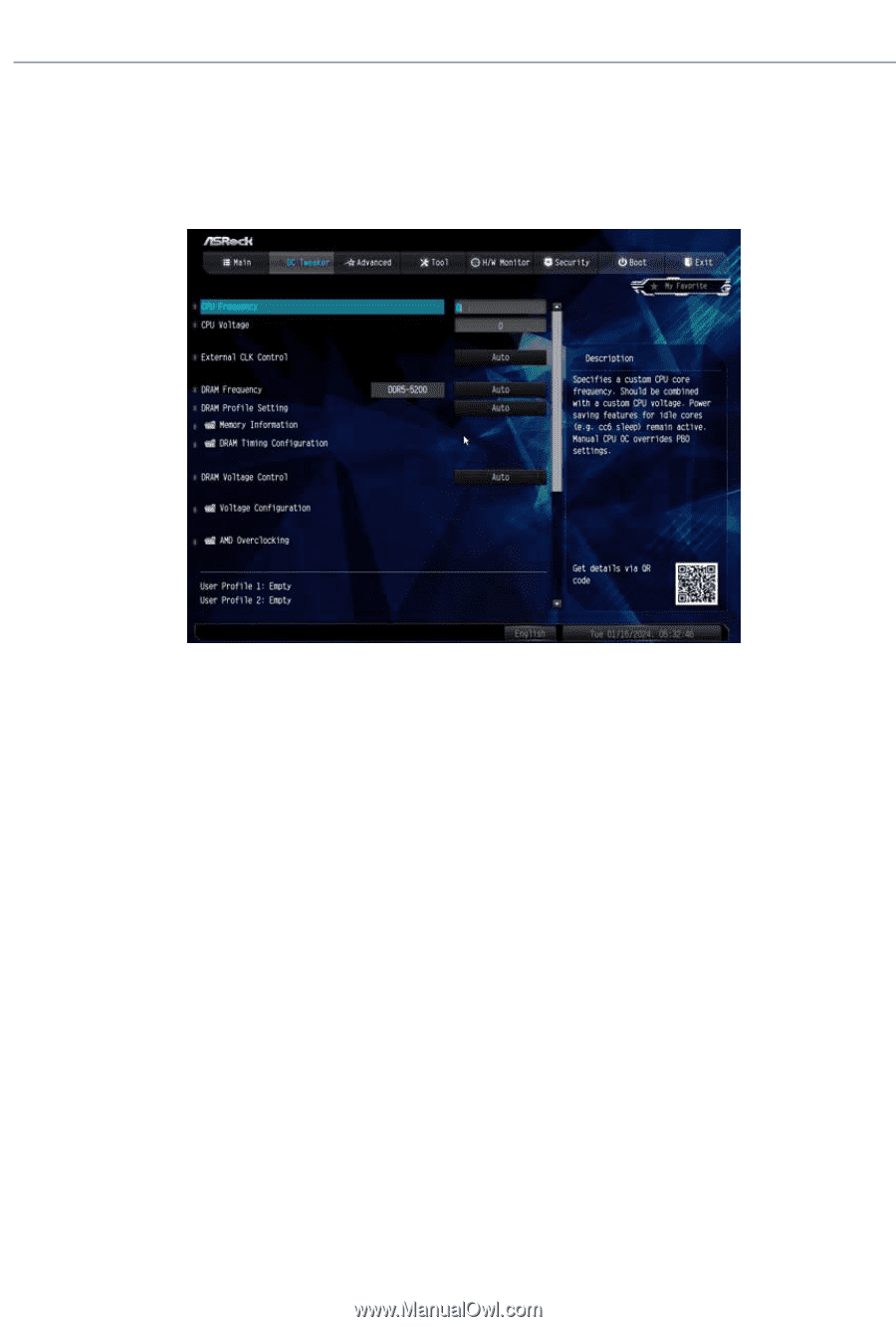
22
3.3
OC Tweaker Screen
In the OC Tweaker screen, you can set up overclocking features.
CPU Frequency
Use this option to adjust CPU core frequency.
CPU Voltage
Use this option to adjust CPU core voltage (mV).
External CLK Control
Allows you to configure External CLK Control.
Configuration options: [Auto] [eCLK0, GPP0-PCIe, GPP0-CPU] [eCLK1, GPP0-PCIe,
GPP1-CPU]
Note: Switch APU clocks source mapping will get stuck immediately (post code:
B0005A5A). Manully press cold reset button to bypass the stuck.
DRAM Frequency
If [Auto] is selected, the motherboard will detect the memory module(s) inserted
and assign the appropriate frequency automatically.