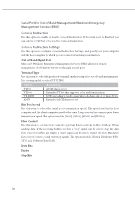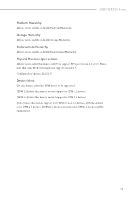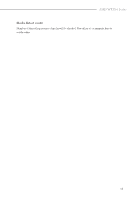ASRock WRX90 WS EVO Software/BIOS Setup Guide - Page 44
Trusted Computing
 |
View all ASRock WRX90 WS EVO manuals
Add to My Manuals
Save this manual to your list of manuals |
Page 44 highlights
3.4.10 Trusted Computing NOTE: Options vary depending on the version of your connected TPM module. Security Device Support Allows you to enable or disable BIOS support for security device. O.S. will not show Security Device. TCG EFI protocol and INT1A interface will not be available. Active PCR banks This item displays active PCR Banks. Available PCR Banks This item displays available PCR Banks. SHA256 PCR Bank Allows you to enable or disable SHA256 PCR Bank. SHA384 PCR Bank Allows you to enable or disable SHA384 PCR Bank. Pending Operation Allows you to schedule an Operation for the Security Device. NOTE: Your computer will reboot during restart in order to change State of the Device. Configuration options: [None] [TPM Clear] 40

40
3.4.10
Trusted Computing
NOTE: Options vary depending on the version of your connected TPM module.
Security Device Support
Allows you to enable or disable BIOS support for security device. O.S. will not show
Security Device. TCG EFI protocol and INT1A interface will not be available.
Active PCR banks
°is item displays active PCR Banks.
Available PCR Banks
°is item displays available PCR Banks.
SHA256 PCR Bank
Allows you to enable or disable SHA256 PCR Bank.
SHA384 PCR Bank
Allows you to enable or disable SHA384 PCR Bank.
Pending Operation
Allows you to schedule an Operation for the Security Device.
NOTE: Your computer will reboot during restart in order to change State of the
Device.
Configuration options: [None] [TPM Clear]