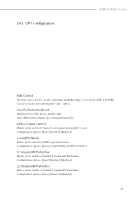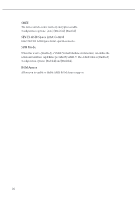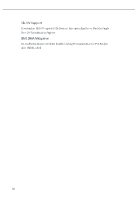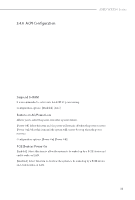ASRock WRX90 WS EVO Software/BIOS Setup Guide - Page 32
Onboard HD Audio, Onboard VGA, Onboard X710 LAN Controller, Onboard Button LED, Onboard Debug Port
 |
View all ASRock WRX90 WS EVO manuals
Add to My Manuals
Save this manual to your list of manuals |
Page 32 highlights
TSME Allows you to configure TSME setting. Configuration options: [Auto] [Disabled] [Enabled] Onboard HD Audio Enable/disable onboard HD audio. Set to Auto to enable onboard HD audio and automatically disable it when a sound card is installed. Onboard VGA Enable/disable onboard VGA. Onboard X710 LAN Controller Enable/disable the onboard X710 LAN Controller. Onboard Button LED Enable/disable the onboard button LED. Onboard Debug Port LED Enable/disable the onboard Dr. Debug LED. Clear CMOS Button LED Enable/disable the Clear CMOS Button LED. 28

28
TSME
Allows you to configure TSME setting.
Configuration options: [Auto] [Disabled] [Enabled]
Onboard HD Audio
Enable/disable onboard HD audio. Set to Auto to enable onboard HD audio and
automatically disable it when a sound card is installed.
Onboard VGA
Enable/disable onboard VGA.
Onboard X710 LAN Controller
Enable/disable the onboard X710 LAN Controller.
Onboard Button LED
Enable/disable the onboard button LED.
Onboard Debug Port LED
Enable/disable the onboard Dr. Debug LED.
Clear CMOS Button LED
Enable/disable the Clear CMOS Button LED.