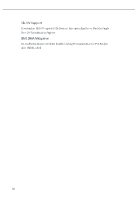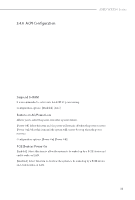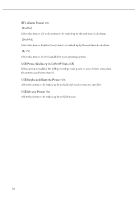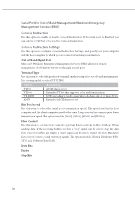ASRock WRX90 WS EVO Software/BIOS Setup Guide - Page 38
RTC Alarm Power On, USB Power Delivery in Soft Off State S5, USB Keyboard/Remote Power On, USB Mouse
 |
View all ASRock WRX90 WS EVO manuals
Add to My Manuals
Save this manual to your list of manuals |
Page 38 highlights
RTC Alarm Power On [Enabled] Select this item to allow the system to be waked up by the real time clock alarm. [Disabled] Select this item to disallow the system to be waked up by the real time clock alarm. [By OS] Select this item to let it be handled by your operating system. USB Power Delivery in Soft Off State (S5) If this option is enabled, the USB port will provide power to your devices even when the system is in Power State S5. USB Keyboard/Remote Power On Allow the system to be waked up by an USB keyboard or remote controller. USB Mouse Power On Allow the system to be waked up by an USB mouse. 34

34
RTC Alarm Power On
[Enabled]
Select this item to allow the system to be waked up by the real time clock alarm.
[Disabled]
Select this item to disallow the system to be waked up by the real time clock alarm.
[By OS]
Select this item to let it be handled by your operating system.
USB Power Delivery in Soft Off State (S5)
If this option is enabled, the USB port will provide power to your devices even when
the system is in Power State S5.
USB Keyboard/Remote Power On
Allow the system to be waked up by an USB keyboard or remote controller.
USB Mouse Power On
Allow the system to be waked up by an USB mouse.