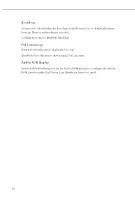ASRock WRX90 WS EVO Software/BIOS Setup Guide - Page 56
Boot Beep, Full Screen Logo, AddOn ROM Display
 |
View all ASRock WRX90 WS EVO manuals
Add to My Manuals
Save this manual to your list of manuals |
Page 56 highlights
Boot Beep Allows you to select whether the Boot Beep should be turned on or off when the system boots up. Please note that a buzzer is needed. Configuration options: [Enabled] [Disabled] Full Screen Logo [Enabled] Select this item to display the boot logo. [Disabled] Select this item to show normal POST messages. AddOn ROM Display Enable AddOn ROM Display to see the AddOn ROM messages or configure the AddOn ROM if you've enabled Full Screen Logo. Disable for faster boot speed. 52

52
Boot Beep
Allows you to select whether the Boot Beep should be turned on or off when the system
boots up. Please note that a buzzer is needed.
Configuration options: [Enabled] [Disabled]
Full Screen Logo
[Enabled] Select this item to display the boot logo.
[Disabled] Select this item to show normal POST messages.
AddOn ROM Display
Enable AddOn ROM Display to see the AddOn ROM messages or configure the AddOn
ROM if you've enabled Full Screen Logo. Disable for faster boot speed.