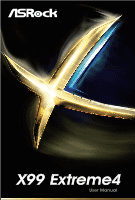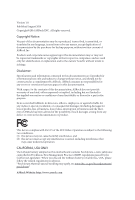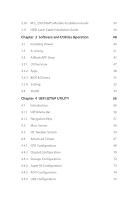ASRock X99 Extreme4 User Manual - Page 5
Software and Utilities Operation, UEFI SETUP UTILITY - bios
 |
View all ASRock X99 Extreme4 manuals
Add to My Manuals
Save this manual to your list of manuals |
Page 5 highlights
2.10 M.2_SSD (NGFF) Module Installation Guide 36 2.11 HDD Saver Cable Installation Guide 39 Chapter 3 Software and Utilities Operation 40 3.1 Installing Drivers 40 3.2 A-Tuning 41 3.3 ASRock APP Shop 47 3.3.1 UI Overview 47 3.3.2 Apps 48 3.3.3 BIOS & Drivers 51 3.3.4 Setting 52 3.4 Start8 53 Chapter 4 UEFI SETUP UTILITY 56 4.1 Introduction 56 4.1.1 UEFI Menu Bar 56 4.1.2 Navigation Keys 57 4.2 Main Screen 58 4.3 OC Tweaker Screen 59 4.4 Advanced Screen 67 4.4.1 CPU Coniguration 68 4.4.2 Chipset Coniguration 70 4.4.3 Storage Coniguration 72 4.4.4 Super IO Coniguration 73 4.4.5 ACPI Coniguration 74 4.4.6 USB Coniguration 75

2.10
M.2_SSD (NGFF) Module Installation Guide
36
2.11
HDD Saver Cable Installation Guide
39
Chapter
3
Software and Utilities Operation
40
3.1
Installing Drivers
40
3.2
A-Tuning
41
3.3
ASRock APP Shop
47
3.3.1
UI Overview
47
3.3.2
Apps
48
3.3.3
BIOS & Drivers
51
3.3.4
Setting
52
3.4
Start8
53
Chapter
4
UEFI SETUP UTILITY
56
4.1
Introduction
56
4.1.1
UEFI Menu Bar
56
4.1.2
Navigation Keys
57
4.2
Main Screen
58
4.3
OC Tweaker Screen
59
4.4
Advanced Screen
67
4.4.1
CPU Con±guration
68
4.4.2
Chipset Con±guration
70
4.4.3
Storage Con±guration
72
4.4.4
Super IO Con±guration
73
4.4.5
ACPI Con±guration
74
4.4.6
USB Con±guration
75