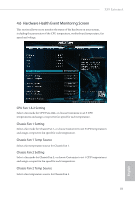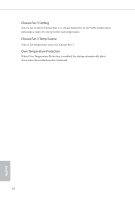ASRock X99 Extreme4 User Manual - Page 85
Internet Flash - DHCP Auto IP, Auto
 |
View all ASRock X99 Extreme4 manuals
Add to My Manuals
Save this manual to your list of manuals |
Page 85 highlights
X99 Extreme4 Re-detect SATA Power Connection Re-detect your SATA Power connection. It is recommended to proceed the re-detection for any changes of your HDD coniguration. You can also proceed the re-detection via the HDD Saver application under your OS. Easy RAID Installer Easy RAID Installer helps you to copy the RAID driver from the support CD to your USB storage device. Ater copying the drivers please change the SATA mode to RAID, then you can start installing the operating system in RAID mode. Easy Driver Installer For users that don't have an optical disk drive to install the drivers from our support CD, Easy Driver Installer is a handy tool in the UEFI that installs the LAN driver to your system via an USB storage device, then downloads and installs the other required drivers automatically. UEFI Tech Service Contact ASRock Tech Service if you are having trouble with your PC. Please setup network coniguration before using UEFI Tech Service. Instant Flash Save UEFI iles in your USB storage device and run Instant Flash to update your UEFI. Internet Flash - DHCP (Auto IP), Auto ASRock Internet Flash downloads and updates the latest UEFI irmware version from our servers for you. Please setup network coniguration before using Internet Flash. *For BIOS backup and recovery purpose, it is recommended to plug in your USB pen drive before using this function. Secure Backup UEFI Whenever one of the ROM images are outdated or corrupted, switch to the other lash ROM and execute Secure Backup UEFI to duplicate the current working ROM image to the secondary lash ROM. 79 English