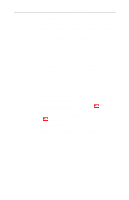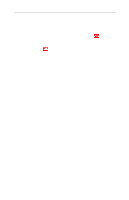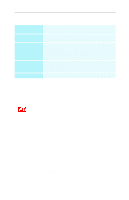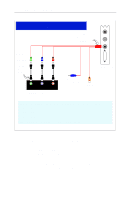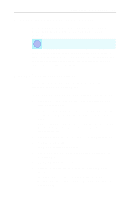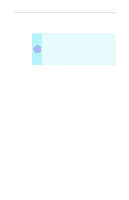ATI 9800PRO User Guide - Page 41
ATI HDTV Component Video Adapter
 |
UPC - 000000124850
View all ATI 9800PRO manuals
Add to My Manuals
Save this manual to your list of manuals |
Page 41 highlights
Using Your ALL-IN-WONDER 35 ATI HDTV Component Video Adapter The HDTV Component Video Adapter is for use in i North America only, and is included with the ALL-IN-WONDER 9800 Series cards. View computer output directly on your High Definition Television or other component input device. Provide a bigscreen experience for your PC that is ideal for playing games, giving presentations, watching movies, and browsing the Internet. The standard A/V Output adapter (black) allows you to connect a standard TV using a Composite Video or S-Video cable. The HDTV Component Video Adapter (red) can be used in place of the standard A/V Output cable to connect to an HDTV or other component input device, using component video cables. A/V IN CATV A/V OUT

Using Your ALL-IN-WONDER
35
ATI HDTV Component Video Adapter
View computer output directly on your High Definition
Television or other component input device.
Provide a big-
screen experience for your PC that is ideal for playing games,
giving presentations, watching movies, and browsing the
Internet.
The standard A/V Output adapter (black) allows you to connect
a standard TV using a Composite Video or S-Video cable.
The
HDTV Component Video Adapter (red) can be used in place of
the standard A/V Output cable to connect to an HDTV or other
component input device, using component video cables.
The HDTV Component Video Adapter is for use in
North America only, and is included with the
ALL-IN-WONDER 9800 Series cards.
i
A/V IN
CATV
A/V OUT