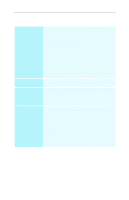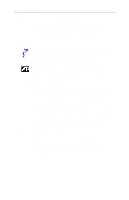v
Table of Contents
Getting Started
...............................................................
1
What is the ALL-IN-WONDER family?
.......................................................
1
System Requirements
....................................................................................
3
Other Sources of Information
........................................................................
4
Online Help
............................................................................................
4
ATI Multimedia Center Guide
...............................................................
4
Getting Additional Accessories
..............................................................
4
Warranty Information
....................................................................................
5
Product Warranty Registration
..............................................................
5
Customer Service
..................................................................................
5
Hardware Warranty Service Statement
..................................................
6
Warranty Service
....................................................................................
6
Limitations
..............................................................................................
7
Installing the Hardware and Software
.........................
9
Do This First!
.................................................................................................
9
Uninstalling Old Graphics Card Software
...................................................
10
Installing Your ALL-IN-WONDER Card
...................................................
11
Power connection requirements
........................................................
12
Windows® New Hardware Found
.......................................................
14
Installing the CATALYST™ Software Suite
.......................................
14
Troubleshooting Tips
...................................................................................
16
Multiple Display Support
...........................................................................
16
Increasing the number of colors
...........................................................
17
Starting the ATI Multimedia Center
...........................................................
18
Input and Output Adapters
..........................................................................
19
Selecting the sound card connector for TV audio input
.......................
23
Windows® Volume Control
.................................................................
24