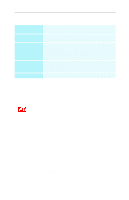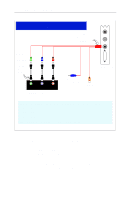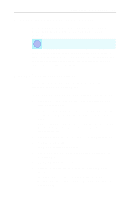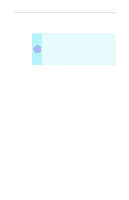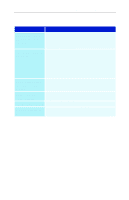ATI 9800PRO User Guide - Page 44
CRT / Analog Flat Panel Monitor, Turn on your component input device, and set it to YPbPr, input.
 |
UPC - 000000124850
View all ATI 9800PRO manuals
Add to My Manuals
Save this manual to your list of manuals |
Page 44 highlights
38 Using Your ALL-IN-WONDER CRT / Analog Flat Panel Monitor ATI component video adapter A/V IN CATV A/V OUT Cables with RCA plugs, available from a consumer electronics dealer ALL-IN-WONDER Y Pb Pr HDTV Video Inputs To sound card LINE IN S/PDIF connector Input and output cable lengths should not exceed 50 feet (15m) • Y = Green • Pb = Blue • Pr = Red For complete cabling instructions, see page 22. 8 Turn on your component input device, and set it to YPbPr input. See your HDTV or component input device manual for further instructions. 9 Turn on your PC. Your TV will not display anything until Windows starts. This may take several minutes.

38
Using Your ALL-IN-WONDER
8
Turn on your component input device, and set it to YPbPr
input.
See your HDTV or component input device manual for
further instructions.
9
Turn on your PC.
Your TV will not display anything until Windows starts.
This may take several minutes.
A/V IN
CATV
A/V OUT
ALL-IN-WONDER
Pr
Pb
Y
HDTV Video Inputs
ATI
component video
adapter
Cables
with RCA
plugs,
available
from a
consumer
electronics
dealer
CRT / Analog Flat Panel Monitor
Input and output cable lengths should not exceed 50 feet (15m)
•
Y
= Green
•
Pb = Blue
•
Pr
= Red
For complete cabling instructions, see
page 22
.
S/PDIF
connector
To sound
card LINE IN